Image Editing: Partial Redrawing
Feature Description
The "Partial Redrawing" feature allows you to easily repair, modify, or redraw specific areas in an image. By selecting the area to be redrawn and entering your expectations, it intelligently fills in missing parts or replaces flawed areas while maintaining the original image style.
In short, the partial redrawing feature enables you to modify or replace content in specific areas based on an existing image.
Models Supporting Partial Redrawing
Usage Method
Upload original image -> Upload layer mask -> Enter prompt -> Input other parameters -> Click run

Example Effects
| Reference Image | Layer Mask | prompt | Result |
|---|---|---|---|
 |  | Wearing a Sailor Moon outfit, a dress similar to a sailor suit style, including a white fitted top with a large red bow on the chest. The collar of the outfit is blue with white stripes. She is also wearing a blue pleated skirt, ultra HD, octane rendering, high-end texture, 32k, high resolution, best quality, super detail, depth of field. |  |
 | 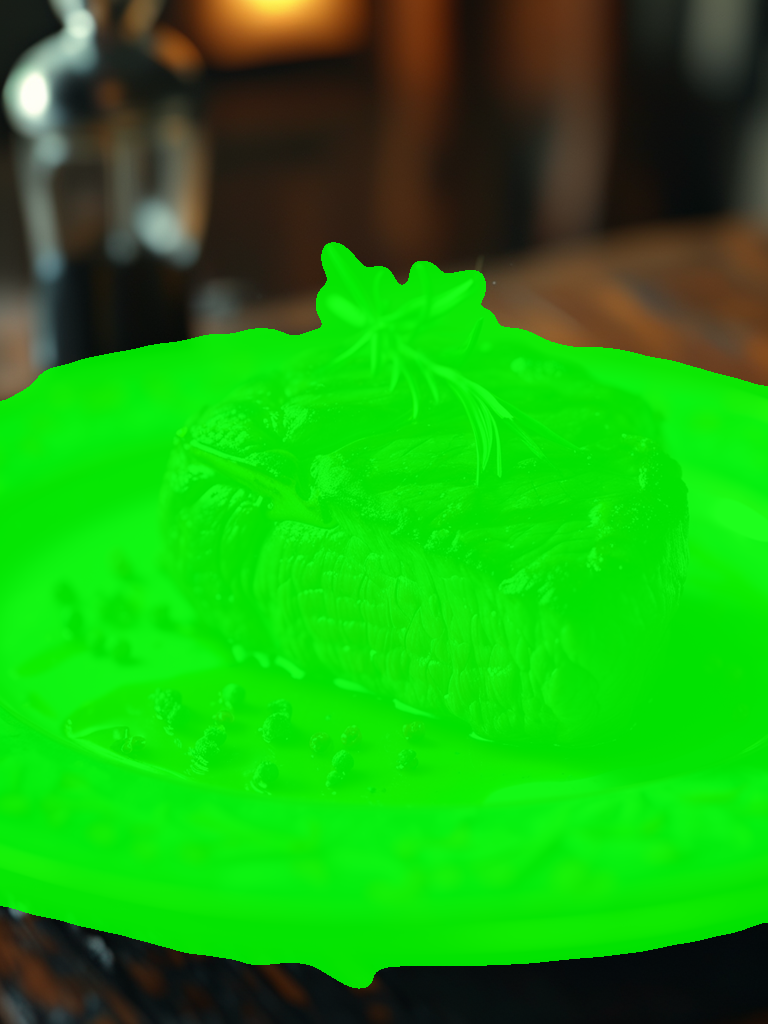 | This is a mouthwatering hot pot scene, with various delicious ingredients boiling in the pot, emitting steam and aroma that is intoxicating. The fiery red chili peppers and vibrant chili oil shine brightly, possessing an enticing and captivating color. Inside the pot, the delicate thinly sliced beef, refreshing tofu skin, richly flavored enoki mushrooms, and crisp vegetables blend together, creating a colorful visual presentation. |  |
Usage Scenarios
🎨 Style Transformation
- Artistic Stylization: Convert ordinary photos into oil paintings, watercolors, sketches, and other artistic styles
- Era Styles: Transform modern photos into retro, cyberpunk, steampunk, and other era-specific styles
- Cultural Styles: Convert to visual styles of different cultural backgrounds such as Chinese, Japanese, and European
🏞️ Scene Reconstruction
- Environment Changes: Convert indoor scenes to outdoor, or change seasons and weather conditions
- Background Replacement: Keep the main subject unchanged while replacing with a completely new background environment
- Atmosphere Creation: Adjust lighting and color tones to create different emotional atmospheres
👔 Clothing and Styling
- Fashion Design: Change characters' clothing to different styles and colors
- Hairstyle Changes: Experiment with different hairstyles and hair color combinations
- Makeup Adjustments: Change makeup styles for different occasions from daily to evening events
🏗️ Architecture and Space
- Interior Design: Change room decoration styles and furniture layouts
- Building Renovation: Add different design elements to building exteriors
- Landscape Design: Adjust vegetation, decorations, etc., in outdoor spaces
📱 Product Display
- Product Variants: Showcase different colors and material versions of products
- Scene Application: Place products in different usage scenarios
- Packaging Design: Create different style packaging designs for products
🎭 Creative Design
- Concept Art: Create concept designs for games, movies, etc.
- Advertising Creativity: Quickly generate multiple visual creative schemes for advertisements
- Illustration Creation: Create exquisite illustrations based on sketches or reference images
🔧 Image Restoration and Enhancement
- Detail Enrichment: Add rich details and textures to simple sketches
- Resolution Enhancement: Improve image quality while maintaining original features
- Damage Repair: Fix damaged parts of old photos while preserving the original style