Getting Started — Quick Experience with Open-Source Large Models
Welcome to MoArk! This document will guide you through the process of registering an account, logging in, and successfully calling an open-source large model through the API. It will help you quickly get started with MoArk and experience the power of AI.
Step 1: Register and Log in to an Account
To use the features of MoArk, you first need an account.
- Visit MoArk and click on the "Login" button in the top-right corner.
- You will be redirected to the Gitee login page. If you don't have a Gitee account, please register first.
- After logging in, you will be directed to the console. Each account can make up to 100 free model calls per day.
Step 2: Experience Models Online
We provide a "Model Square" where you can directly interact with over 100+ popular open-source large models in your browser without any programming.
- In the top navigation bar of the page, find and click on Model Square.
- In Model Square you can browse models such as
DeepSeek,Qwen,Stable Diffusion, and more. - Select a text generation model you are interested in, for example, DeepSeek-R1, and click to enter Model Experience.
- On the model detail page, you will first see the basic introduction, interface, pricing, and other information of the model. Click the Online Experience button to see a conversation interface. In the input box, enter your question or instruction, for example: "Please write a five-word quatrain about spring," and then click "Send."
- Wait a moment for the model to generate a response. Congratulations! You have successfully interacted with a large model!
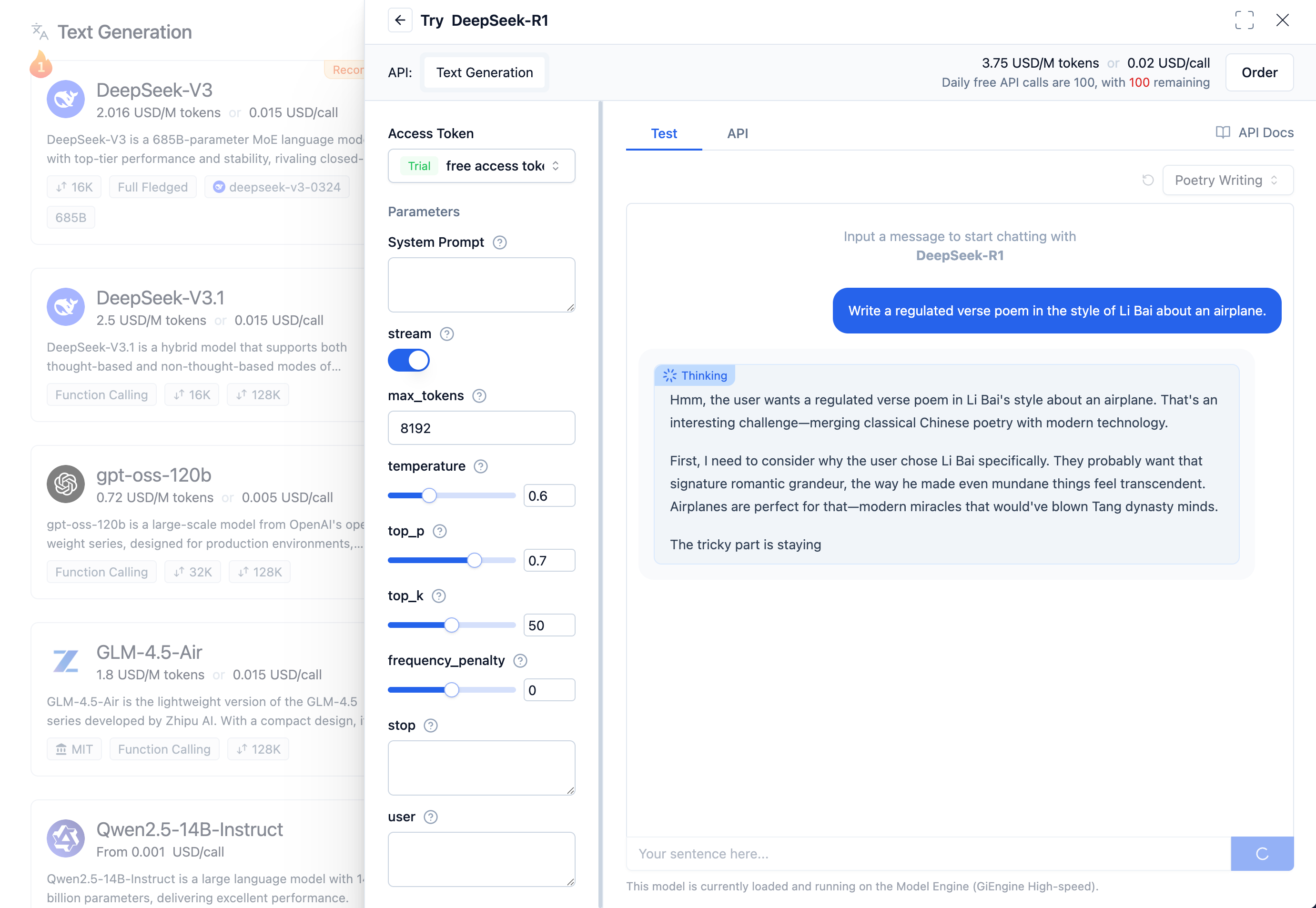
Step 3: Use API to Call Models
Although the online experience is convenient, calling models through the API is more flexible for developers. MoArk provides OpenAI-compatible interfaces, allowing you to integrate model capabilities into your own applications.
- On the model experience page, find the API section, and you will see a sample code snippet.
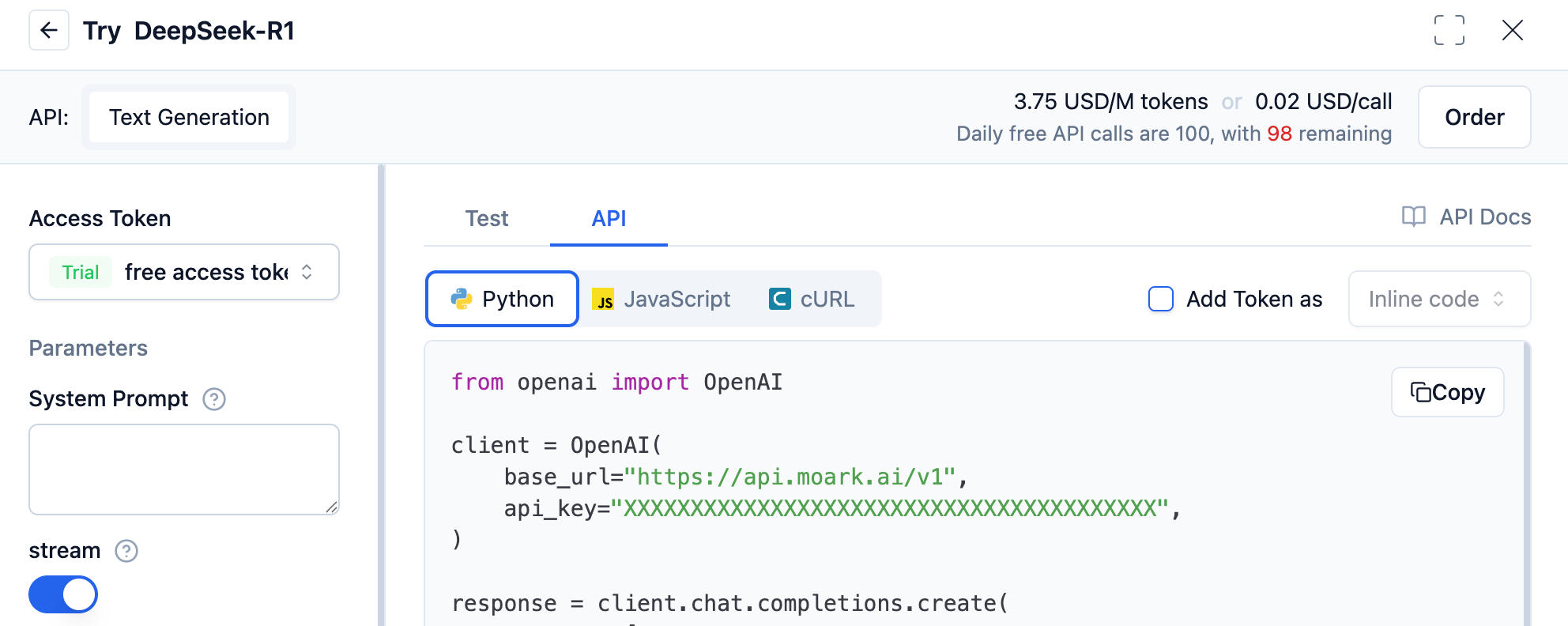
- Copy the sample code and replace
api_keywith your own token (Create Token). Next, you can run the code in your own Python environment. - For more details about the API, you can refer to the API Documentation.
- A simple Python example of calling a large model:
python
import requests
url = "https://moark.ai/v1/chat/completions"
headers = {
"Authorization": "Bearer <your_access_token>",
"Content-Type": "application/json"
}
data = {
"model": "DeepSeek-R1", # Model name
"messages": [
{"role": "user", "content": "Please help me write a five-character quatrain about spring."}
],
"max_tokens": 100, # Maximum number of tokens to generate
"temperature": 0.7 # Control the randomness of the generated text
}
response = requests.post(url, headers=headers, json=data)
if response.status_code == 200:
result = response.json()
print("Model Response:", result['choices'][0]['message']['content'])
else:
print("Request Failed, Status Code:", response.status_code, "Error Message:", response.text)