Access Tokens
Access tokens are identity credentials for calling MoArk APIs, supporting fine-grained permission control, covering both personal and organizational scenarios, and are closely associated with resource package calls. The detailed description is as follows:
Creating Access Tokens
- Go to Dashboard -> Settings -> Access Token
- Click "+ New Access Token" and fill in the token name (e.g., "Personal Project Call").
- Select the authorization scope:
Authorize All Resources: Can access all Serverless API resource packages you have purchased, including newly purchased resources in the future. If there is no need to specify fixed resource packages, this method is recommended.
Authorize Partial Resources: Manually check specific resource packages (e.g., only select "Full Model Resource Package", "Muxi Resource Package"), allowing calls only to the model interfaces included in the selected resource packages.
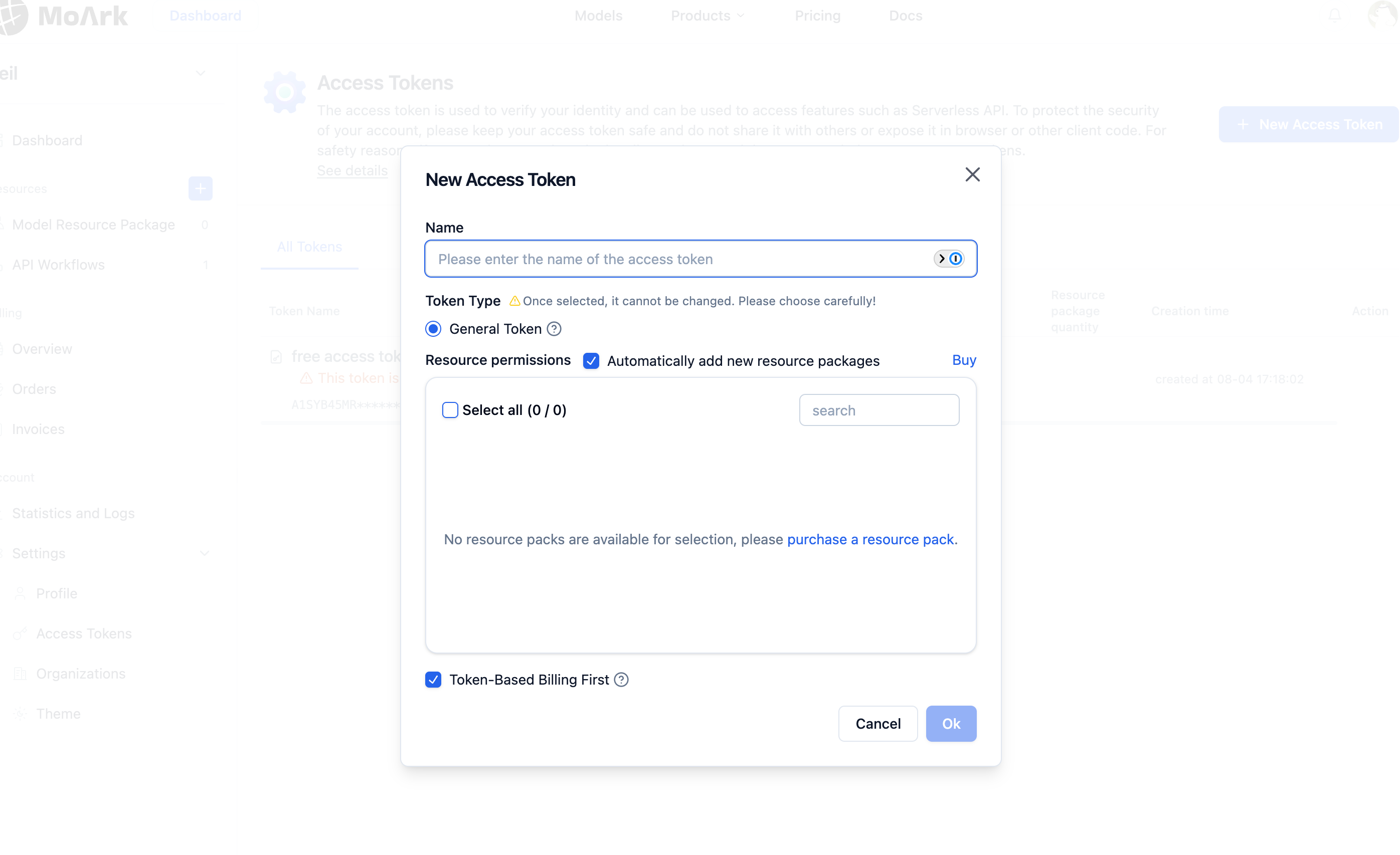
Prioritize Token-based Billing: Some models support both per-call and token-based billing. After checking this option, the corresponding models called using the token will be billed by the number of tokens; otherwise, per-call billing is used by default. You can decide whether to check this based on your call situation to minimize costs.
-
The system will create a "Free Trial Access Token" by default. This token is for user experience, cannot be edited or deleted, and allows interface call experience without purchasing resources. Using this token will not incur any charges. This token has a limited number of experiences, so do not use it in production environments. For official use, please purchase resources and use a paid token.
-
When resource usage is less than 30%, 10%, and 0, users will be notified via in-site messages and emails. It is recommended to renew as soon as possible after receiving the notification to avoid affecting subsequent use.
Editing Access Tokens
Created tokens can be modified:
- Name: Directly edit the token identifier;
- Resource Authorization: Switch between "All Resources/Partial Resources" and recheck the authorized resource packages;
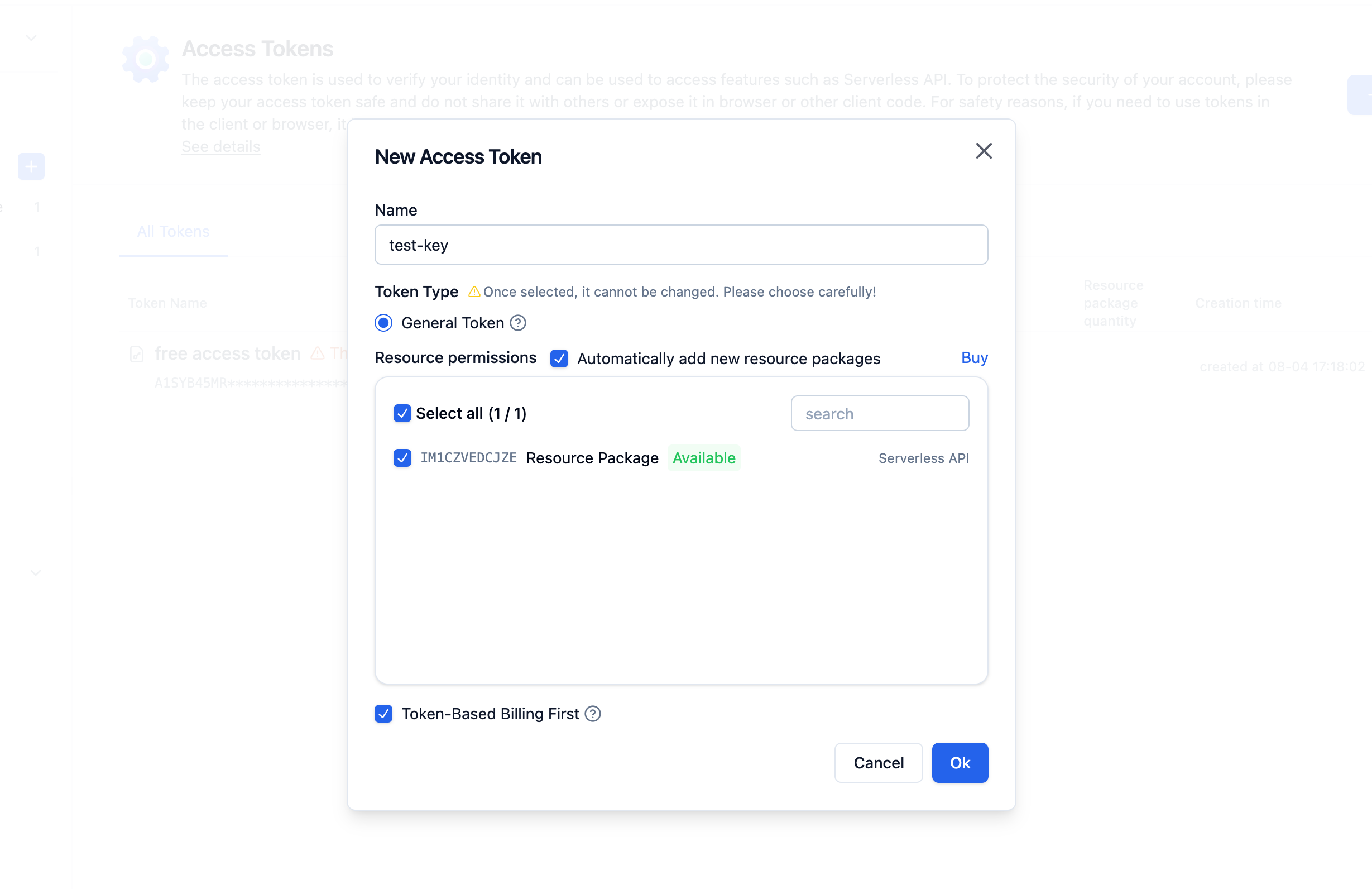
Organization Access Tokens
Organization access tokens are used to call resources under the organization's name and are uniformly created and managed by administrators.
- Go to the Organization Dashboard > Settings > Access Token page.
- Click "+ New Organization Token" and select the authorized resource scope (same as personal tokens).
- After the token is created, it can be shared with organization members for API calls, but can only access organizational resources.
- Administrators can view call records in the token list or disable abnormal tokens.
Permission Control Description
- Personal access tokens can only access your personal resources and cannot operate organizational resources.
- If the resource package associated with the token expires or is exhausted, calling the API will return a "Resource Unauthorized" error.
- Tokens can be disabled or deleted at any time on the "Access Tokens" page, immediately terminating their validity.