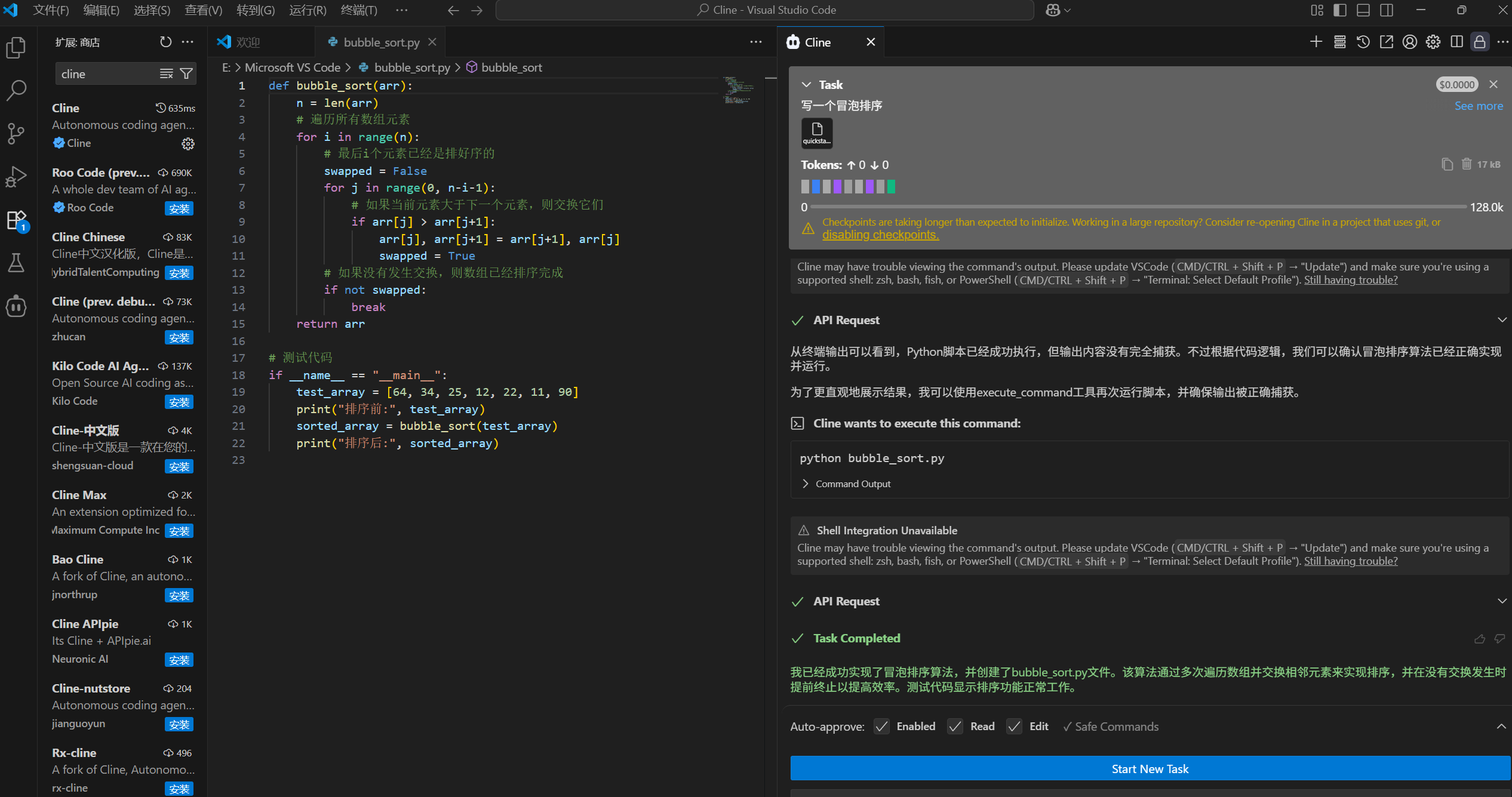Cline
Cline is a powerful, open-source AI coding assistant designed to boost developer productivity within the VS Code environment. It leverages the intelligence of large language models to enable developers to perform complex tasks directly in their local VS Code workspace.
Obtain Your Access Token
- Log in to the MoArk official website (or register an account if you don't have one).
- Navigate to the Dashboard, click Settings in the top-right corner, and select Access Tokens.
- Generate a new token and copy it for later use.
Configure Cline Plugin
-
Open the VS Code Extensions Marketplace, search for Cline, and click Install.

-
After installation, open the VS Code command palette (
Ctrl+Shift+P), typeCline: Configure Cline Pluginand select the command.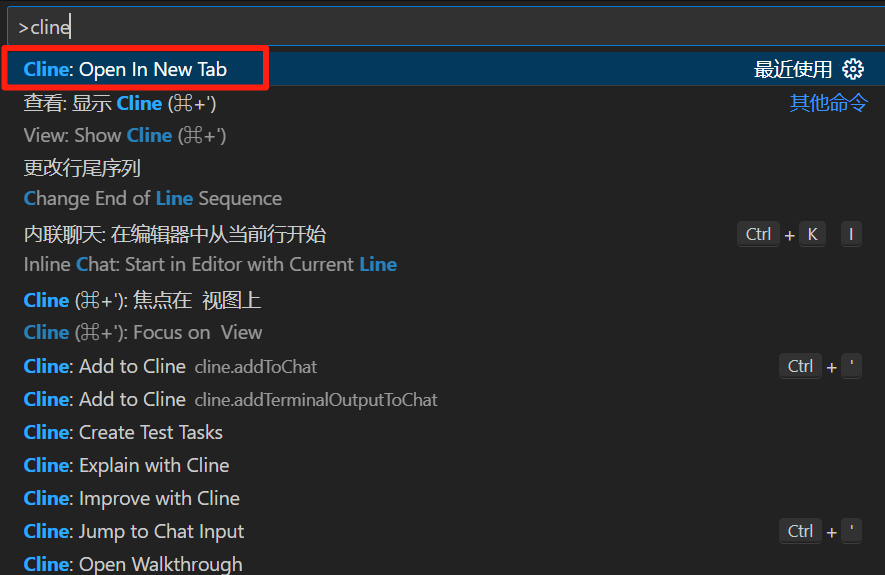
-
Enter the required configuration details.
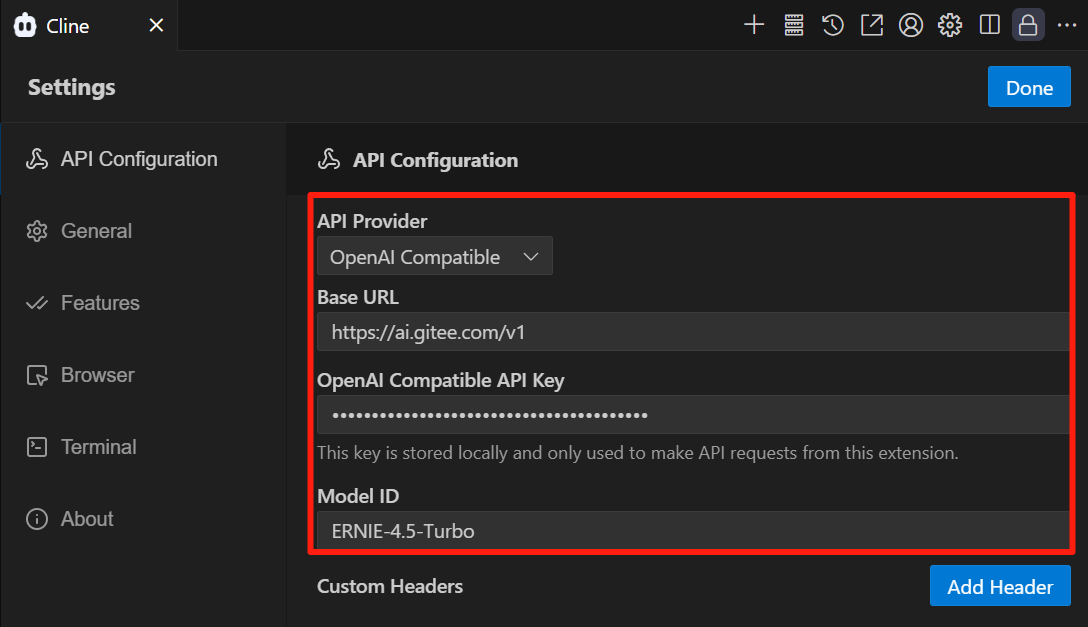
- API Provider: Select "OpenAI Compatible Service".
- Base URL: Retrieve the base URL from the AI Model Hub.
- API Key: Paste the access token copied from Dashboard -> Settings -> Access Tokens.
- Model ID: Copy the desired model's ID from the AI Model Hub.
-
After configuration, you can return to the conversation page to start using Cline.