Using MoArk's Model API via MCP
MoArk MCP Service is a Model Context Protocol (MCP) endpoint that exposes MoArk models to MCP-compatible clients. It provides powerful multimedia generation capabilities, including text-to-image and text-to-speech functions, enabling AI assistants to create rich visual and audio content.
-
Visit https://moark.ai/dashboard/settings/tokens to get your Access Token.
Features
- Text-to-Image: Supports multiple image generation models, capable of creating high-quality images from text descriptions
- Text-to-Speech: Converts text to natural speech with support for multiple audio formats
- Configurable API base URL, supporting different MoArk instances
- Supports multiple response formats (Base64, URL, binary stream, etc.)
- Flexible parameter configuration to meet various usage scenarios
Practical Scenarios: Multimedia Content Creation
- Generate illustrations based on text descriptions
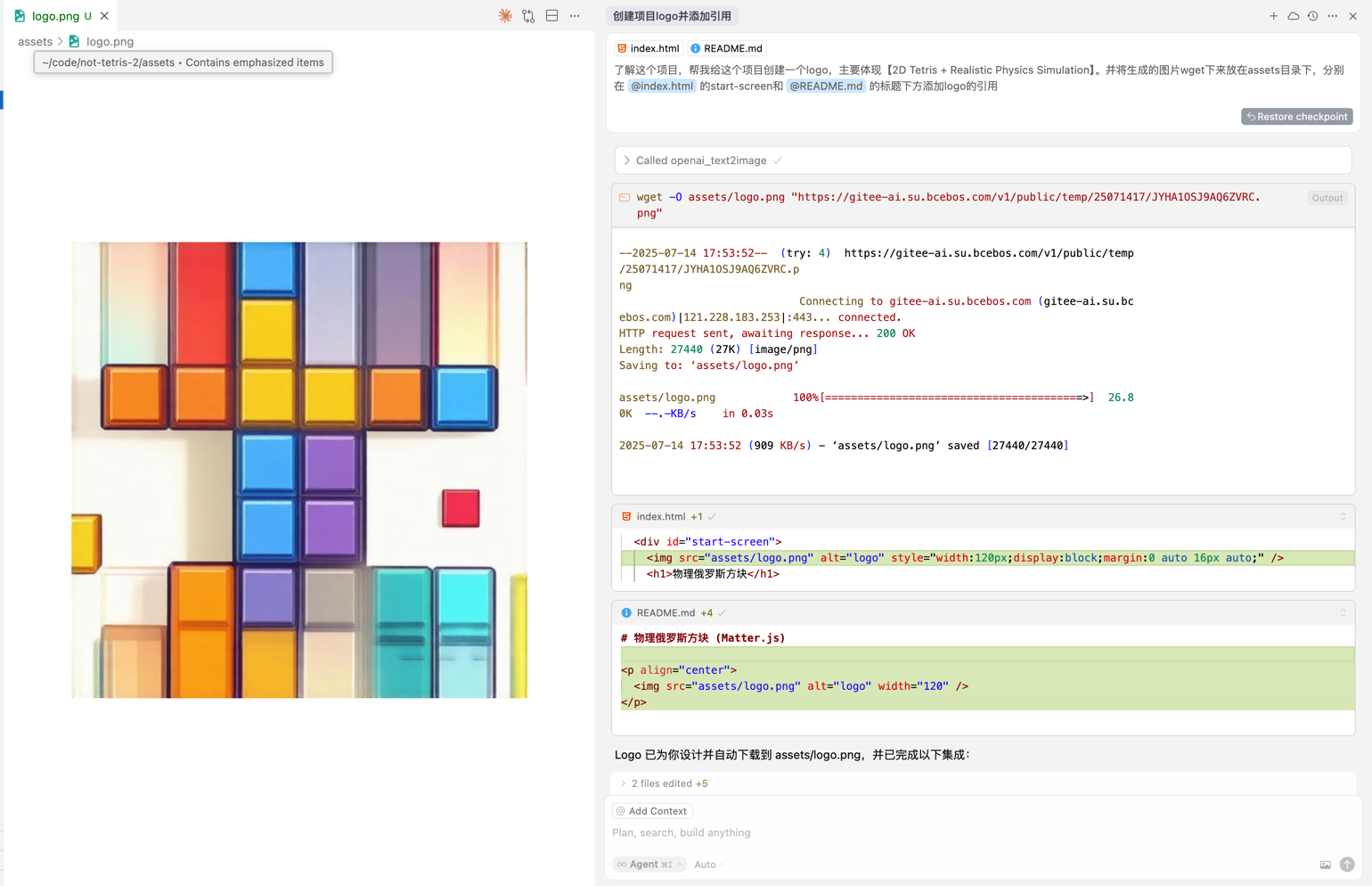
- Create voice narration for documents or presentations
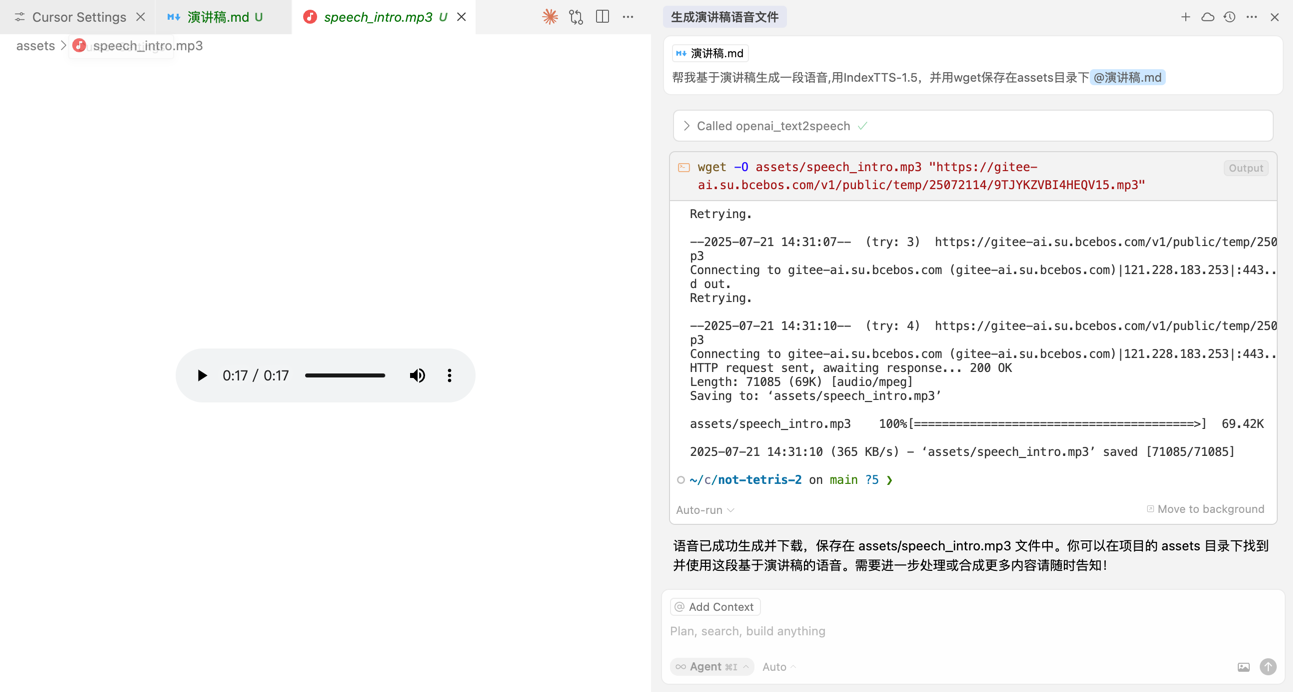
- Batch generate marketing materials
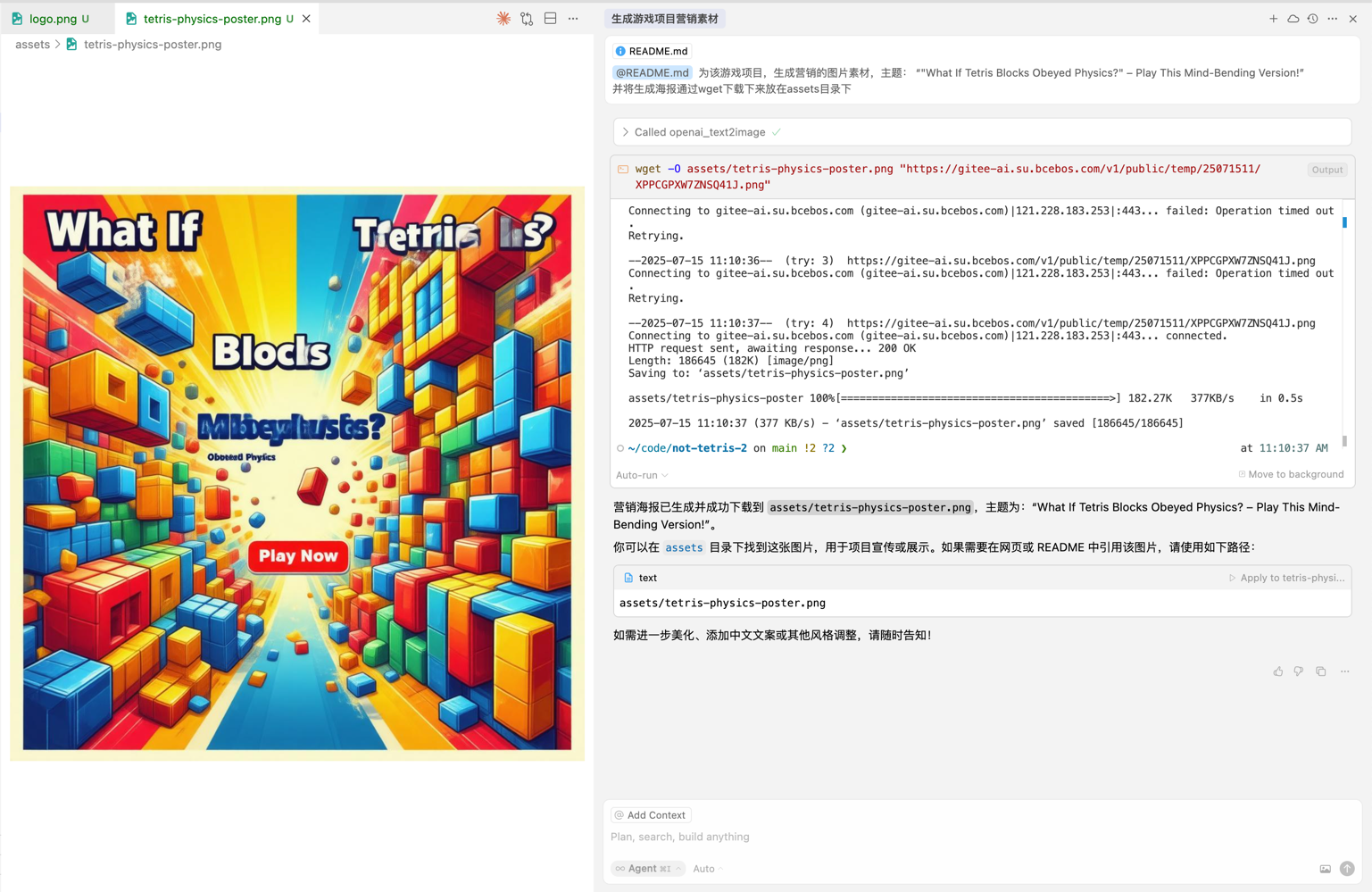
MCP Hosts Configuration
Configuring MoArk MCP Service requires a valid Access Token for authentication.
{
"mcpServers": {
"gitee-ai": {
"url": "https://moark.ai/mcp/sse",
"headers": {
"Authorization": "Bearer <your_access_token>"
}
}
}
}
Claude Desktop Configuration Example
-
Open the Claude Desktop configuration file:
- macOS:
~/Library/Application Support/Claude/claude_desktop_config.json - Windows:
%APPDATA%\Claude\claude_desktop_config.json
- macOS:
-
Add the MCP server configuration:
{
"mcpServers": {
"gitee-ai": {
"url": "https://moark.ai/mcp/sse",
"headers": {
"Authorization": "Bearer <YOUR_ACCESS_TOKEN>"
}
}
}
}
- Restart Claude Desktop
Cursor Configuration Example
-
Open the Cursor settings page, navigate to the "MCP Servers" configuration item.
-
Add the MCP server configuration, in the following format:
{
"mcpServers": {
"gitee-ai": {
"url": "https://moark.ai/mcp/sse",
"headers": {
"Authorization": "Bearer <YOUR_ACCESS_TOKEN>"
}
}
}
}
- After saving the configuration, enable the corresponding MCP service and start using it
Available Tools
The server provides the following multimedia generation tools:
Image Generation Tools
| Tool Name | Endpoint | Description |
|---|---|---|
| text_to_image | /images/generations | Generate images based on text descriptions |
Features:
- Supports multiple image generation models (e.g., stable-diffusion-3.5-large-turbo)
- Configurable image size (e.g., 1024x1024)
- Supports reference images (base64 or URL)
- Multiple response formats: Base64 encoded or URL links
- Supports user identifier tracking
Request Parameters:
model(required): Model nameprompt(required): Text descriptionsize: Image size (e.g., 1024x1024)image: Reference image (base64 or URL)response_format: Response format (b64_json or url)
- Model names support namespaces, for example
stable-diffusion-3.5-large-turboorstabilityai/stable-diffusion-3.5-large-turbo. - The
nparameter currently supports only the value1, so one image is generated per request.
Text-to-Speech Tools
| Tool Name | Endpoint | Description |
|---|---|---|
| text_to_speech | /audio/speech | Convert text to speech |
Features:
- Supports multiple speech synthesis models (e.g., whisper-large-v3-turbo)
- Multiple audio formats output (wav, mp3)
- Flexible response options: binary stream or URL link
- Generated audio URL expires after 1 hour
Request Parameters:
model(required): Model nameinput(required): Input textresponse_format: Response format (url or blob, default is blob)
When response_format: "url" is selected, the generated audio file download link expires after 1 hour. Please download and save it promptly.
Integration Instructions
MoArk MCP Service can be easily integrated into various AI assistants and applications that support the MCP protocol, enabling users to leverage powerful multimedia content generation capabilities. With these tools, AI assistants can:
- Quickly generate visual content based on user ideas
- Convert text content into audio, providing richer interaction experiences
- Support various application scenarios such as content creation, education, marketing promotion, etc.