Purchasing Model Resource Packages
Introduction
MoArk resource packages are prepaid bundles for model API usage. They cover paid scenarios such as Serverless API calls, take effect immediately after purchase, and deduct fees automatically until the balance runs out or the package expires.
Available package types include:
- Full Model Resource Package: Covers every model on the platform, automatically matches the best compute resources, and suits most general-purpose workloads.
- Computing Power Resource Packages: Examples include the Muxi Resource Package and the Iluvatar CoreX Resource Package. These packages apply only to the corresponding provider's compute resources and models, and you need to bind them to specific tokens before use.
Full Model Resource Package
Core Advantages
- Full model coverage: Access every Serverless API model—text generation, image understanding, video generation, and more—without buying multiple packages.
- Automatic compute selection: The platform selects the optimal compute resource (e.g., Muxi·Xiyun C Series, Iluvatar CoreX·Tiangai Series) based on the model and task complexity.
- Unified billing: All usage—regardless of model or compute provider—is deducted from the same package balance.
Purchase Entry
Visit Resource Package, choose the purchaser (individual or organization), and confirm the purchase amount.
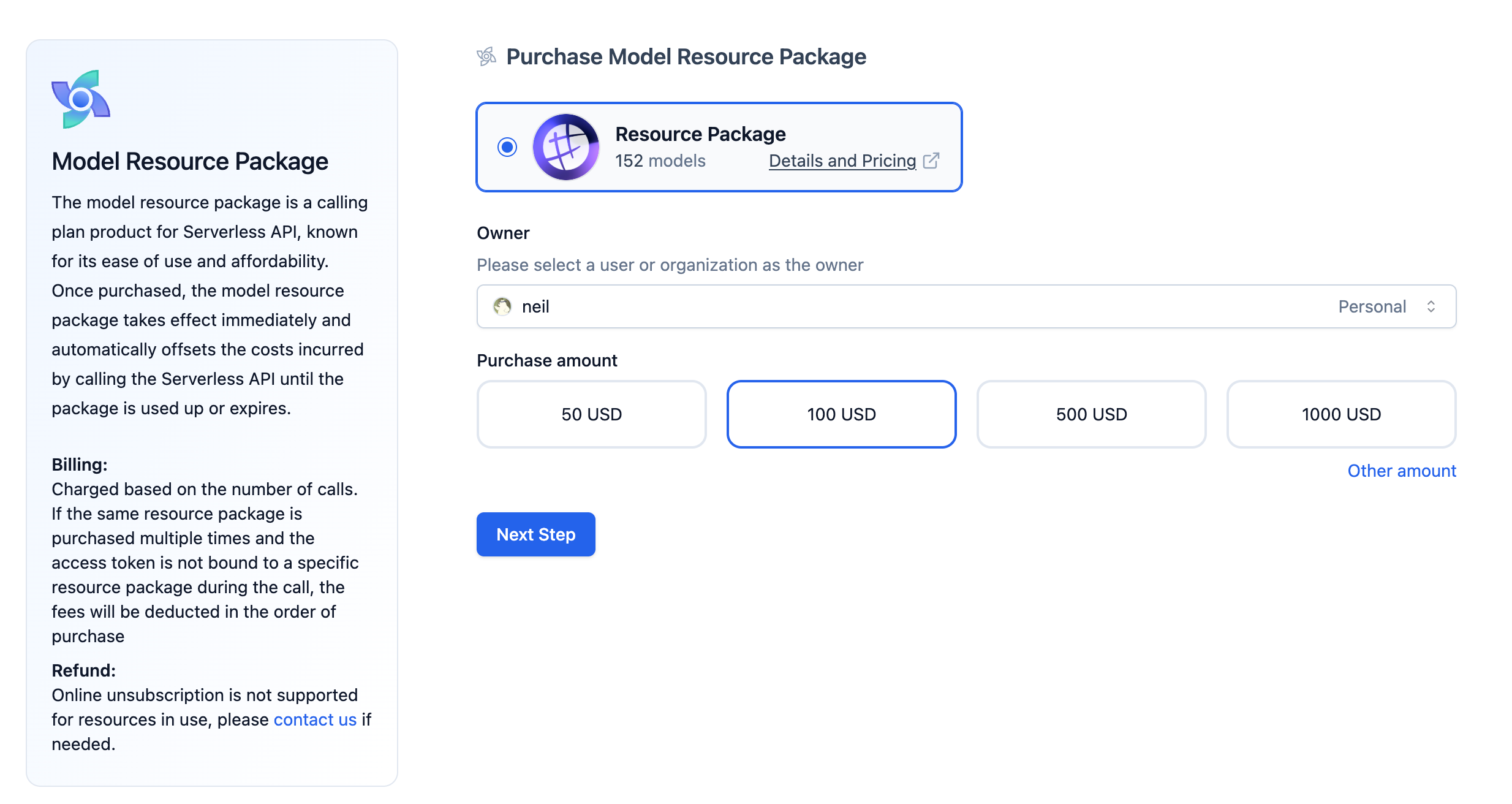
Click Next to complete payment. Charges are applied according to the platform's payment priority.
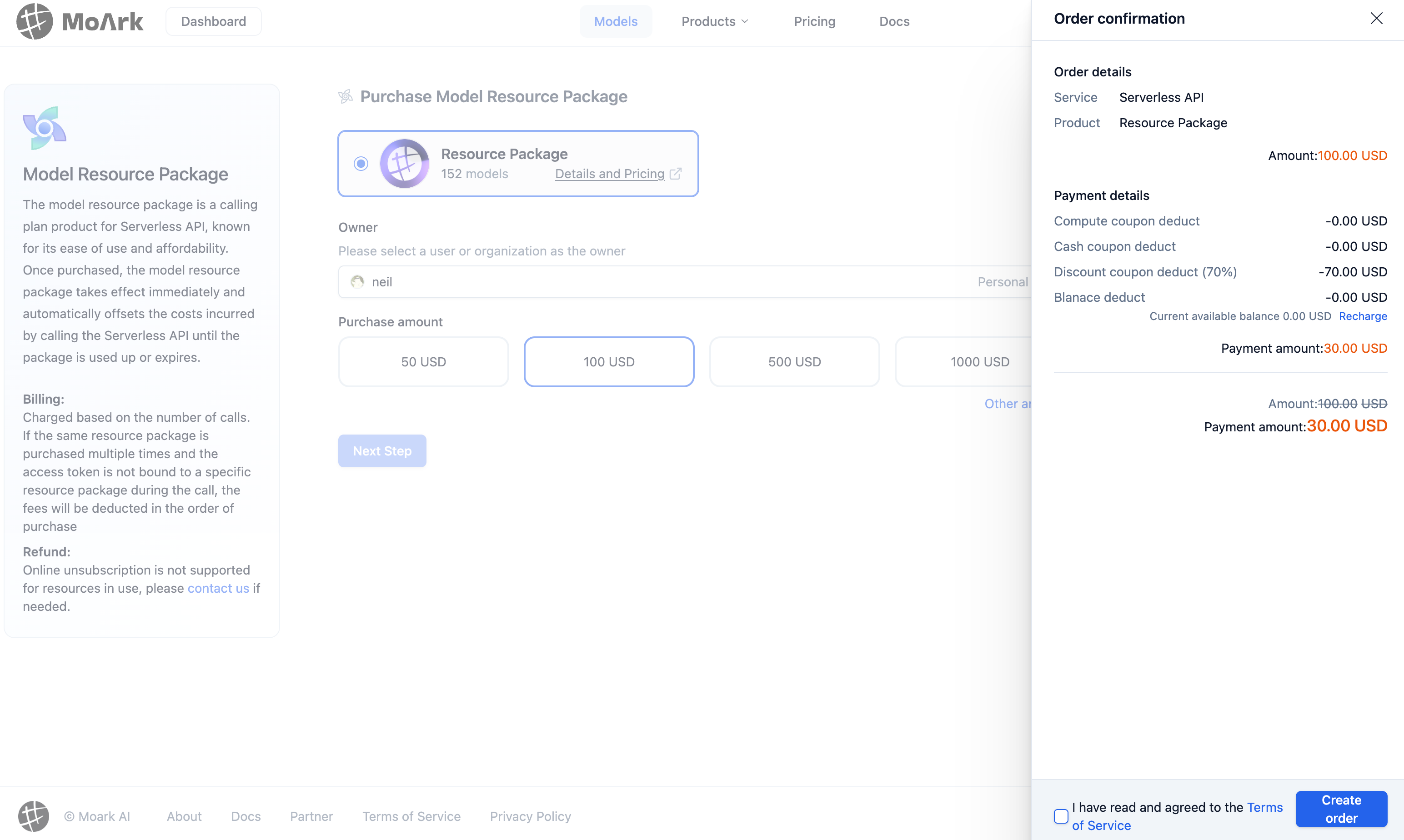
Create Order and Make Payment
After the payment succeeds, review the order details in Order Management. The page lists the order number, purchase time, payment amount, and package information.
Computing Power Resource Package
Select a Package
Visit Models to preview inference quality in the online experience. Try different APIs and compute resources to determine which package fits your needs.
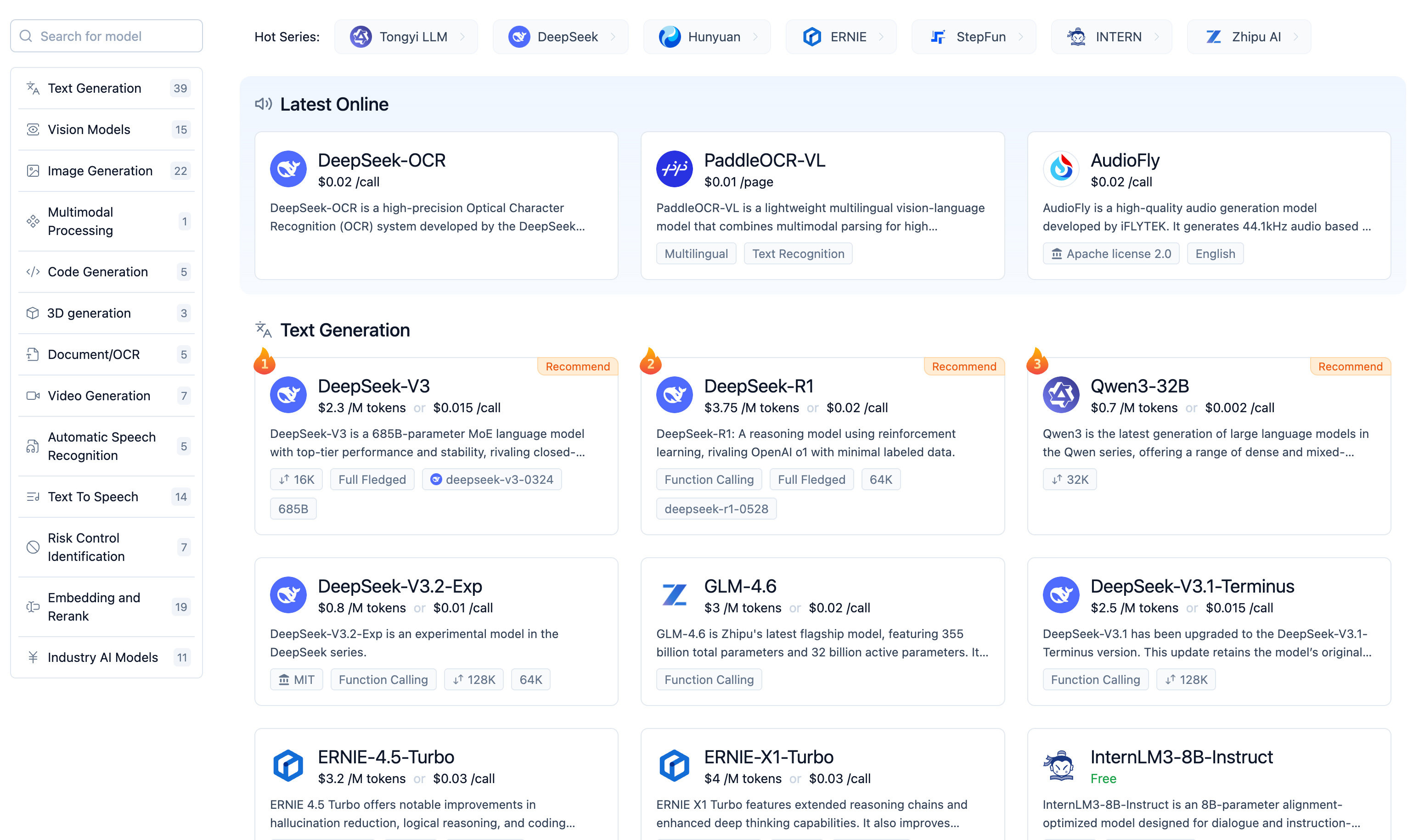
Purchase a Package
When you're satisfied with the results, click Purchase in the upper-right corner. Choose the purchaser (individual or organization) and enter the amount. Custom amounts are supported.
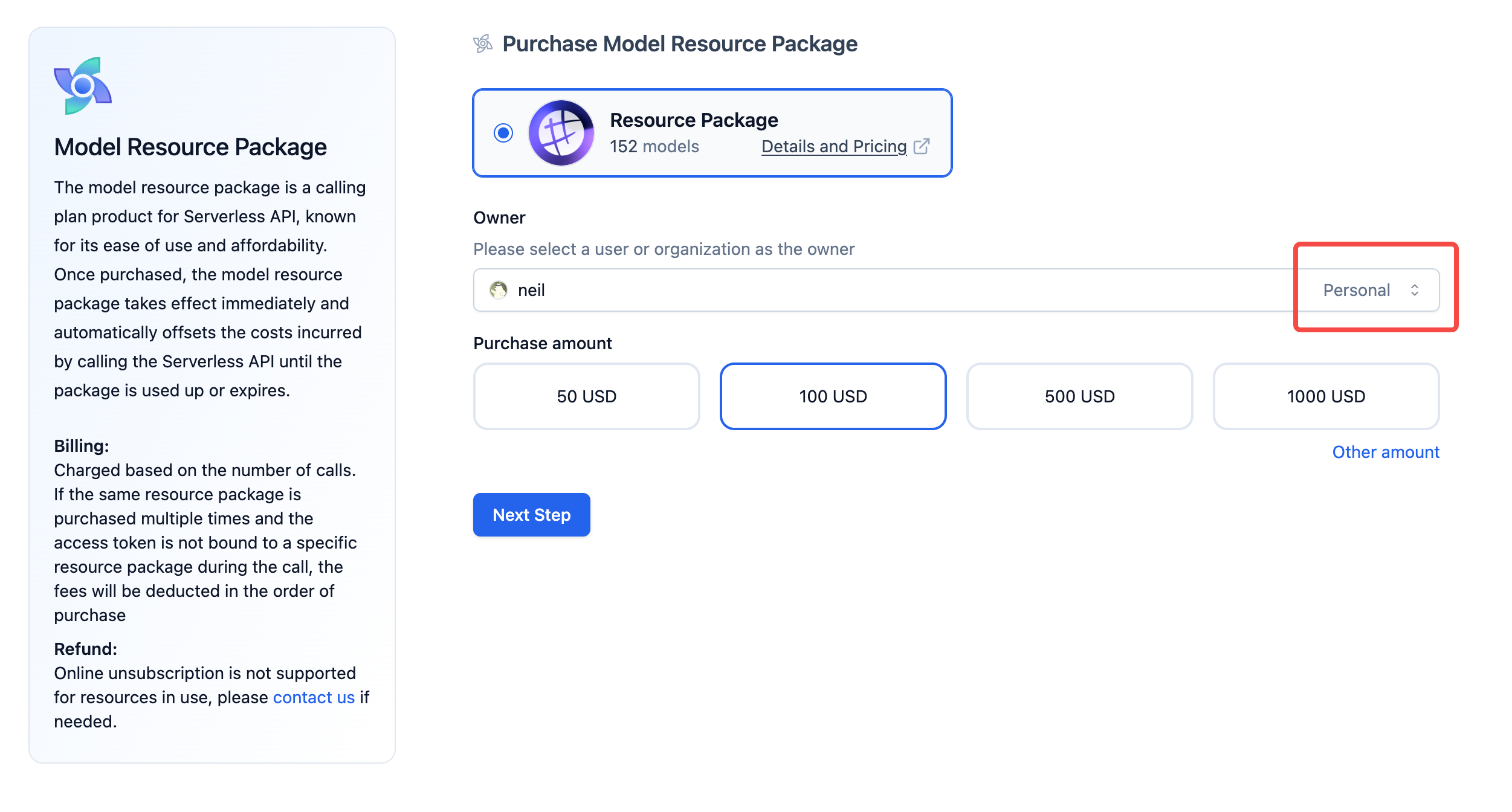
Create Order and Make Payment
After payment, view the order in Orders. Order details include the order number, purchase time, payment amount, and package information.
Token Management and Calling
Access tokens authenticate calls to MoArk APIs and determine which resource packages can be used. For details, see Access Tokens.
Resource Package Renewal and Selection Strategy
Renewal Process
Open Model Resource Package to view call history and remaining validity. If you need to renew, click Renew for the desired package, select the amount, and complete payment. Renewal resets the validity period.
Selection Strategy
Different packages map to different providers’ compute resources, which affects the available models and pricing. Consider the following suggestions:
First Choice: Full Model Resource Package
- Why: One purchase unlocks all models, automatically selects compute resources, and adapts to multiple scenarios with maximum flexibility.
- How: Place an order via Purchase Full Model Resource Package.
For Specific Needs: Provider Packages
Choose these only when you have matching compute coupons (for example, “Muxi Compute Coupon” or “Iluvatar CoreX Compute Coupon”):
- Value: Coupons offset package fees directly (a 100 CNY coupon deducts 100 CNY from the matching package).
- Limitations: Without coupons, the package covers only one provider’s compute resources, limiting the models you can call. Flexibility is significantly lower than the Full Model Resource Package, so we do not recommend purchasing them alone.
Reference Documents
- Model-to-Compute Mapping: See Model Hub for the models each provider supports.
- Pricing Details: Compare package prices and benefits on the Model Hub.
Other Notes
- Packages are valid for one year by default. Renew them before expiration to extend the validity period.
- Keep your account secure to prevent unauthorized package usage.