Coupon Usage Guide
MoArk currently offers three types of coupons: Cash Vouchers, Discount Vouchers, and Computing Power Vouchers. They are applicable to different payment scenarios. The following are specific usage rules and operation instructions:
Cash Vouchers
Definition: Platform-wide vouchers that can be used in all paid scenarios.
Usage Rules
- Payment Priority: Cash vouchers take priority over cash balances. Multiple eligible cash vouchers can be used simultaneously.
- Usage Frequency: Can be used multiple times until the validity period expires or the balance is exhausted.
- Restrictions: Cannot be withdrawn, transferred, or used for invoicing; invalid when status is "expired" or "used up" (balance is 0); cannot offset arrears.
- Refund Rules: The portion paid with cash vouchers will be returned to the cash voucher account.
Redemption Method
After obtaining the cash voucher redemption code issued by the platform, go to Billing Center - Cash Vouchers and click "Redeem" in the upper right corner.
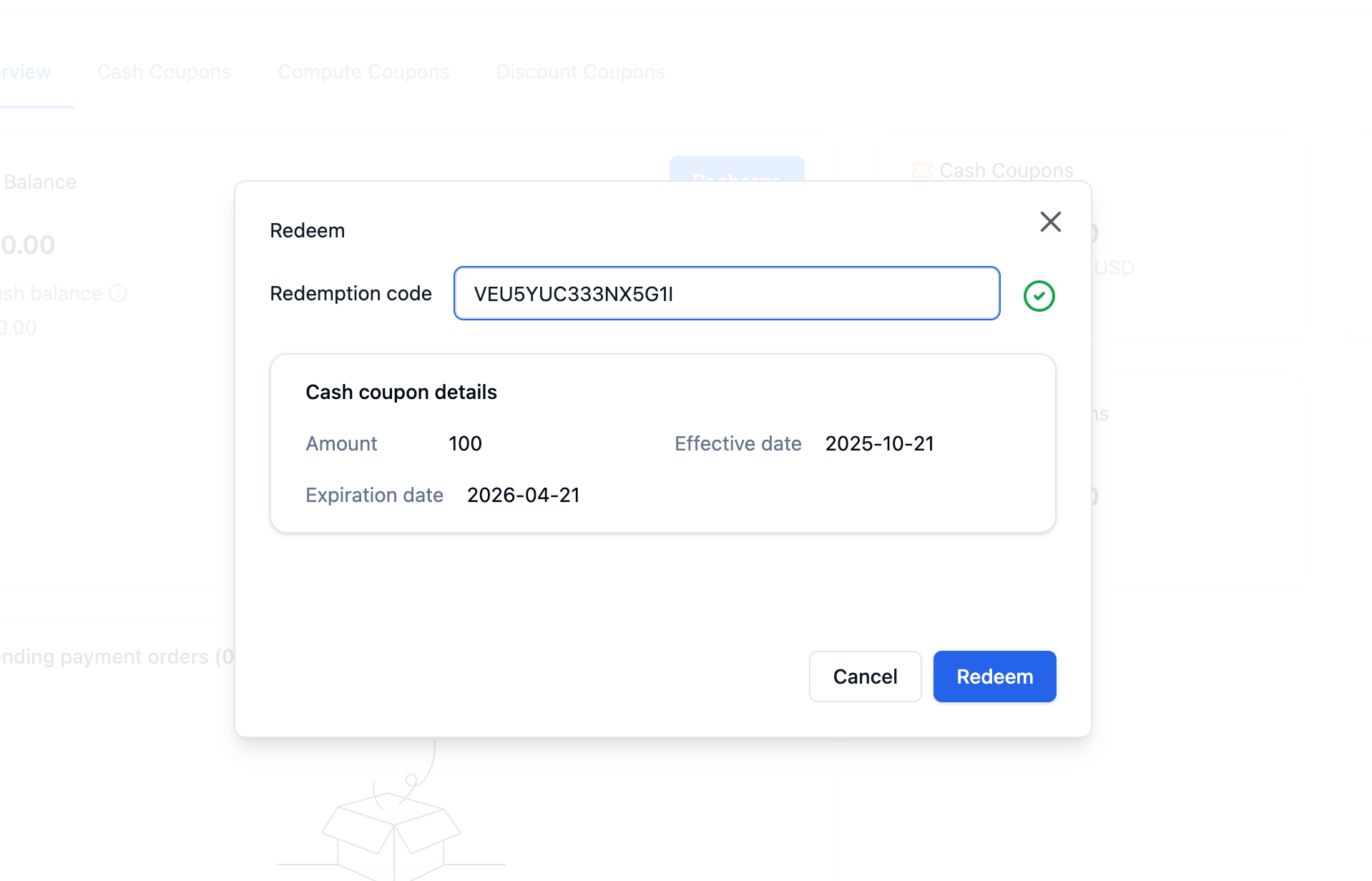
The redemption page displays details of the cash voucher (such as face value, effective/expiry dates). If the input format is incorrect, invalid, or already redeemed, a corresponding error message will be prompted.
Usage Steps
When purchasing resources (e.g., Serverless API), the order page will automatically check available cash vouchers by default.
After payment is completed, the cash voucher balance will be deducted automatically. You can view usage records and remaining balance on the Cash Vouchers page.
Discount Vouchers
Definition: Discount vouchers are certificates that can deduct part of the amount or provide discounts during settlement, helping users obtain goods or services at a lower price.
Usage Rules
- Usage Frequency: Only one discount voucher can be used per order, and it cannot be combined with computing power vouchers or cash vouchers.
- Restrictions: The portion deducted by discount vouchers does not support invoicing; invalid when status is "expired" or "used"; cannot offset arrears.
- Refund Rules: Discount vouchers cannot be returned after order payment, and they are only valid within the specified period.
Redemption Method
After obtaining the discount voucher redemption code issued by the platform, go to Billing Center - Discount Vouchers and click "Redeem" in the upper right corner.
The redemption page displays details of the discount voucher (such as discount rate, effective/expiry dates). If the input format is incorrect, invalid, or already redeemed, a corresponding error message will be prompted.
Usage Steps
When purchasing resources (e.g., Serverless API), the order page will automatically check available discount vouchers by default.
After payment is completed, the discount voucher will be consumed automatically. You can view usage records on the Discount Vouchers page.
Computing Power Vouchers
Definition: Computing power vouchers are related to computing power types and are special vouchers only used for purchasing computing power resources. They need to match the computing power provider (e.g., MaxXIntel, Muxi, etc.).
Usage Rules
- Payment Priority: When making payments, computing power vouchers take priority over cash vouchers and cash balances. Multiple eligible computing power vouchers can be used simultaneously.
- Usage Frequency: Can be used multiple times until the validity period expires or the balance is exhausted.
- Restrictions: The portion paid with computing power vouchers does not support invoicing; invalid when status is "expired" or "used up" (balance is 0); cannot offset arrears.
- Refund Rules: When refunding, the portion paid with computing power vouchers will be returned to the computing power voucher account.
Redemption Method
After obtaining the 16-digit unique redemption code for the computing power voucher issued by the platform, go to Billing Center - Computing Power Vouchers, click the "Redeem" button in the upper right corner, and enter the redemption code to complete the redemption.
The redemption page displays details of the computing power voucher (such as face value, effective/expiry dates, applicable providers). If the input format is incorrect, invalid, or already redeemed, a corresponding error message will be prompted.
Usage Steps
When purchasing computing power resources (e.g., "Muxi - Model Resource Package"), you need to select the resource package of the computing power provider that matches the computing power voucher (selecting other resource packages will make the computing power voucher unavailable).
The order page will automatically check available computing power vouchers by default. After payment is completed, the computing power voucher balance will be deducted automatically. You can view usage records and remaining balance on the Computing Power Vouchers page.