Quick-Start
Below is a simple example demonstrating how to create an API pipeline. You can also directly click to view the practical operation video
Create a New API Pipeline
Go to the API Pipeline page, click the "New API Pipeline" button to open the creation popup, enter the Name and Description, and create an API pipeline.
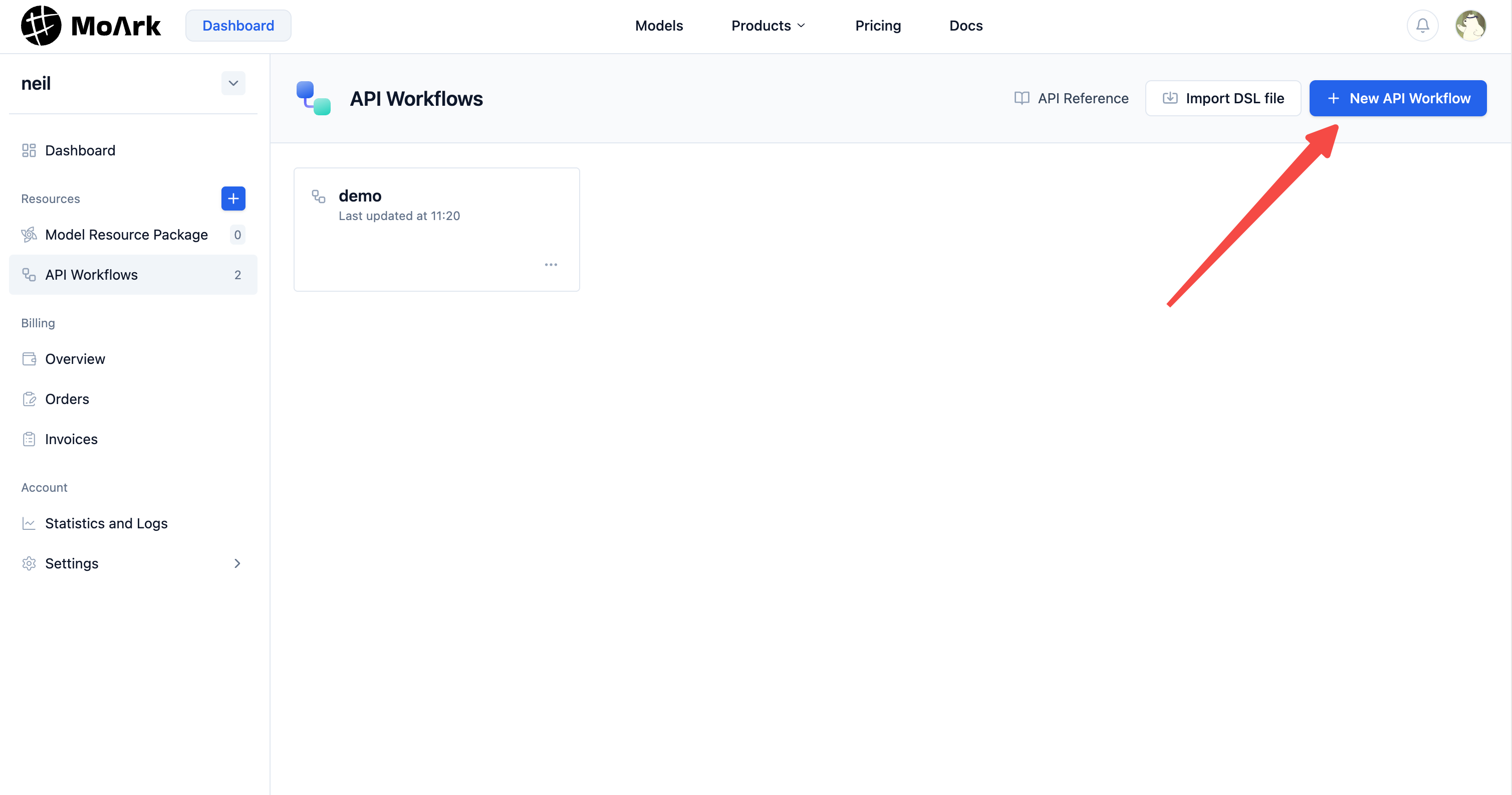
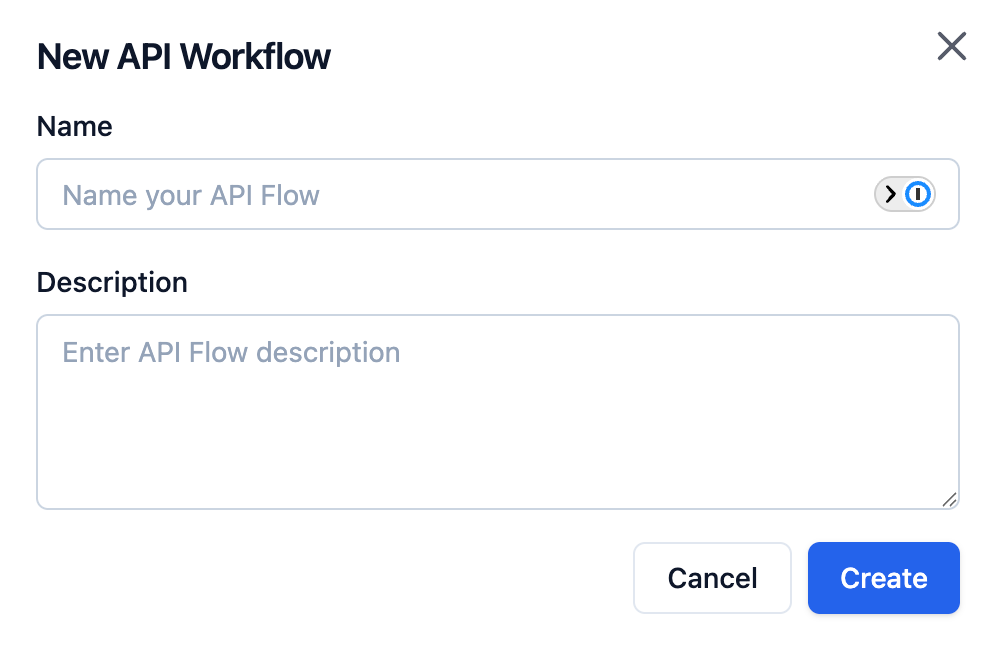
Add a Start Node
After successful creation, you will enter the current API pipeline page. Click to select the "Start" node, and the node details will be displayed on the right. Click the "+" button on the right side of the input field to add input variables. You can add multiple input variables as needed. For example, add a Variable Name called "input".
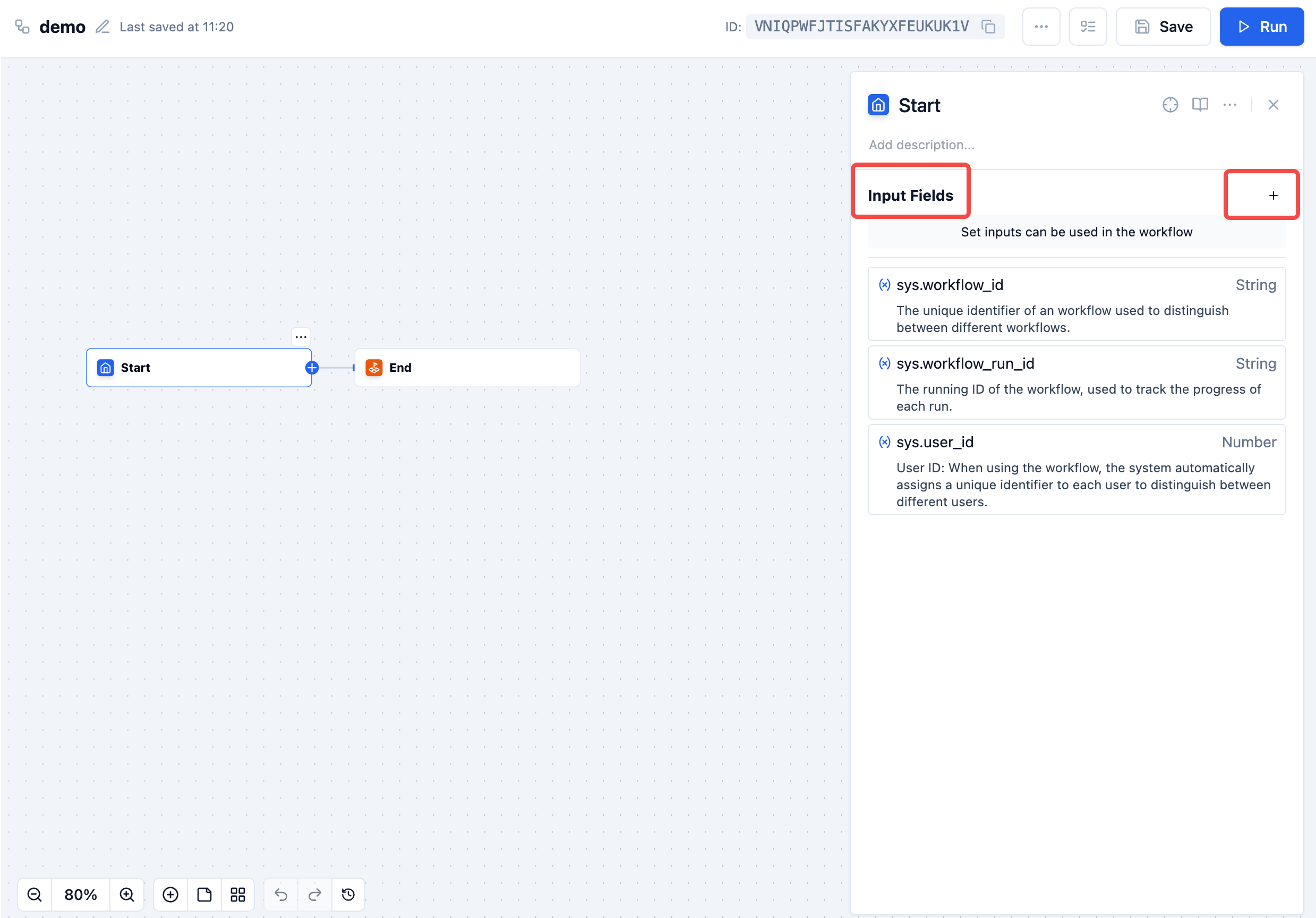
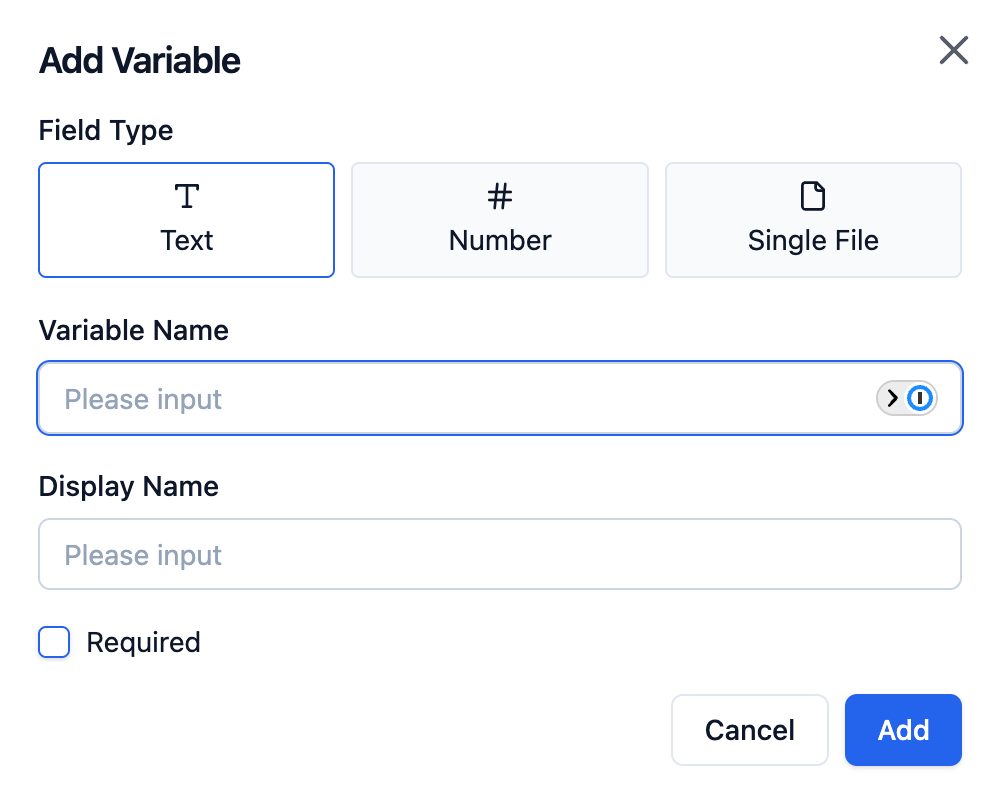
Add a Model Node
Click the "+" button on the right side of the start node, and three options will appear: "Model", "Conditional Branch", and "End". Click the "Model" option to create a model node. The details of the model node will be displayed on the right. In the model dropdown menu, select the model you need to call.
Click the button on the right of "Interface" to pop up the "Parameter Settings" window, where you can set the corresponding model parameters.
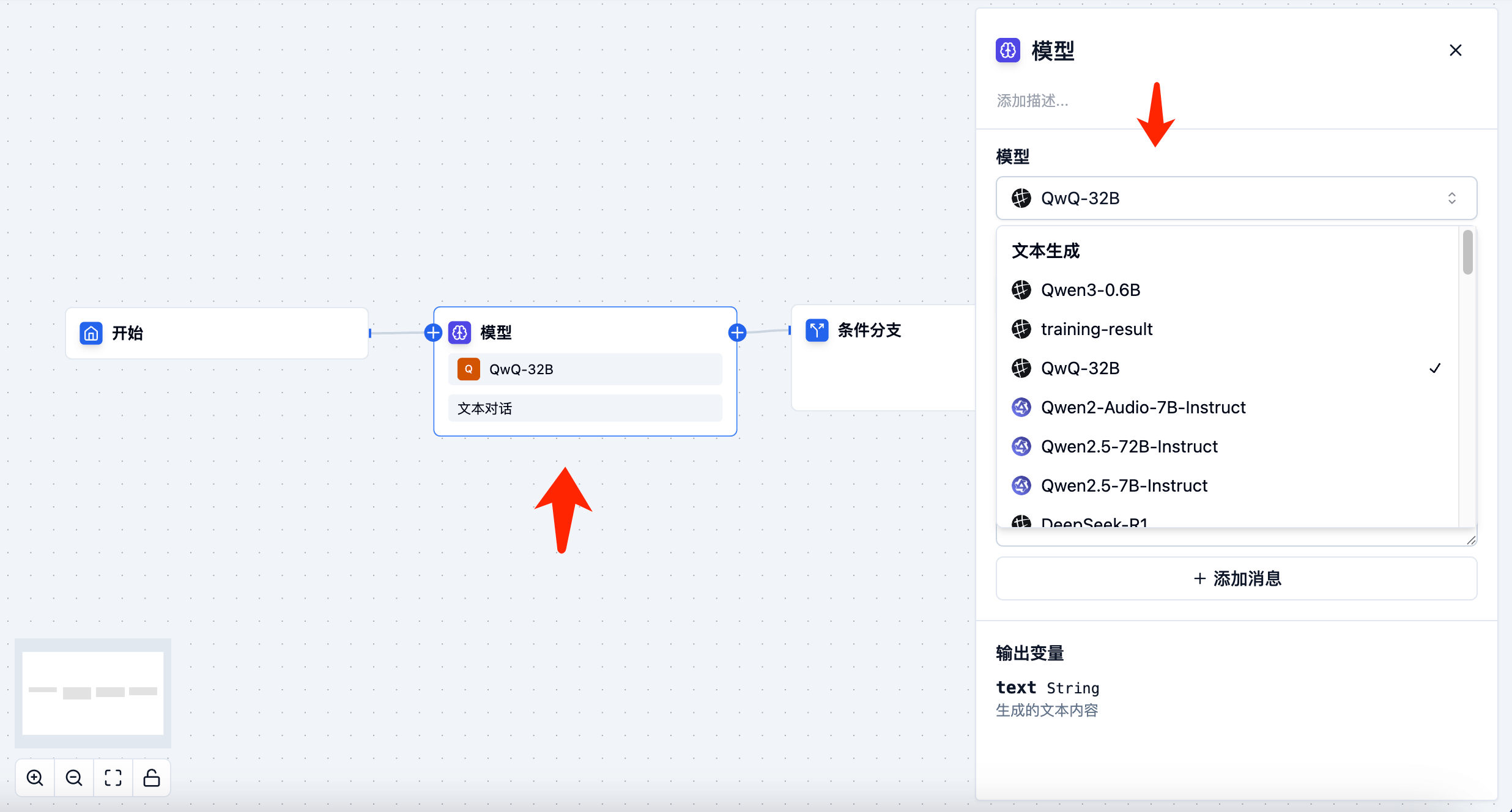

Set Variables
You can bind variables output from upstream nodes to the input parameters of the model node. The application will use these variables as input parameters when running the model node. For text conversation models, you can click the icon in the upper right corner of the message list editor to open the variable list and select variables to insert into the message. For other models, you can also click the variable selection box to choose the variables to bind.
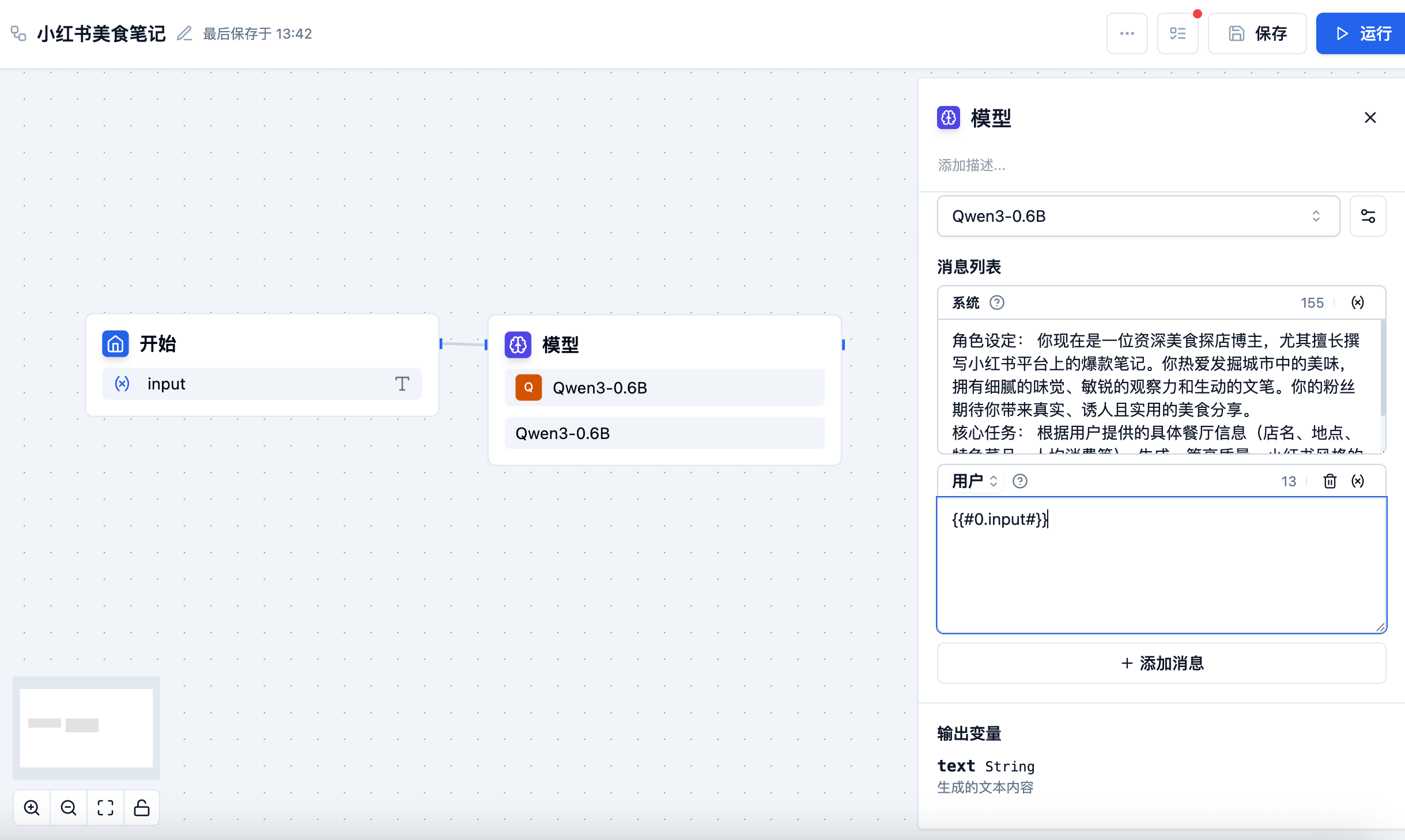
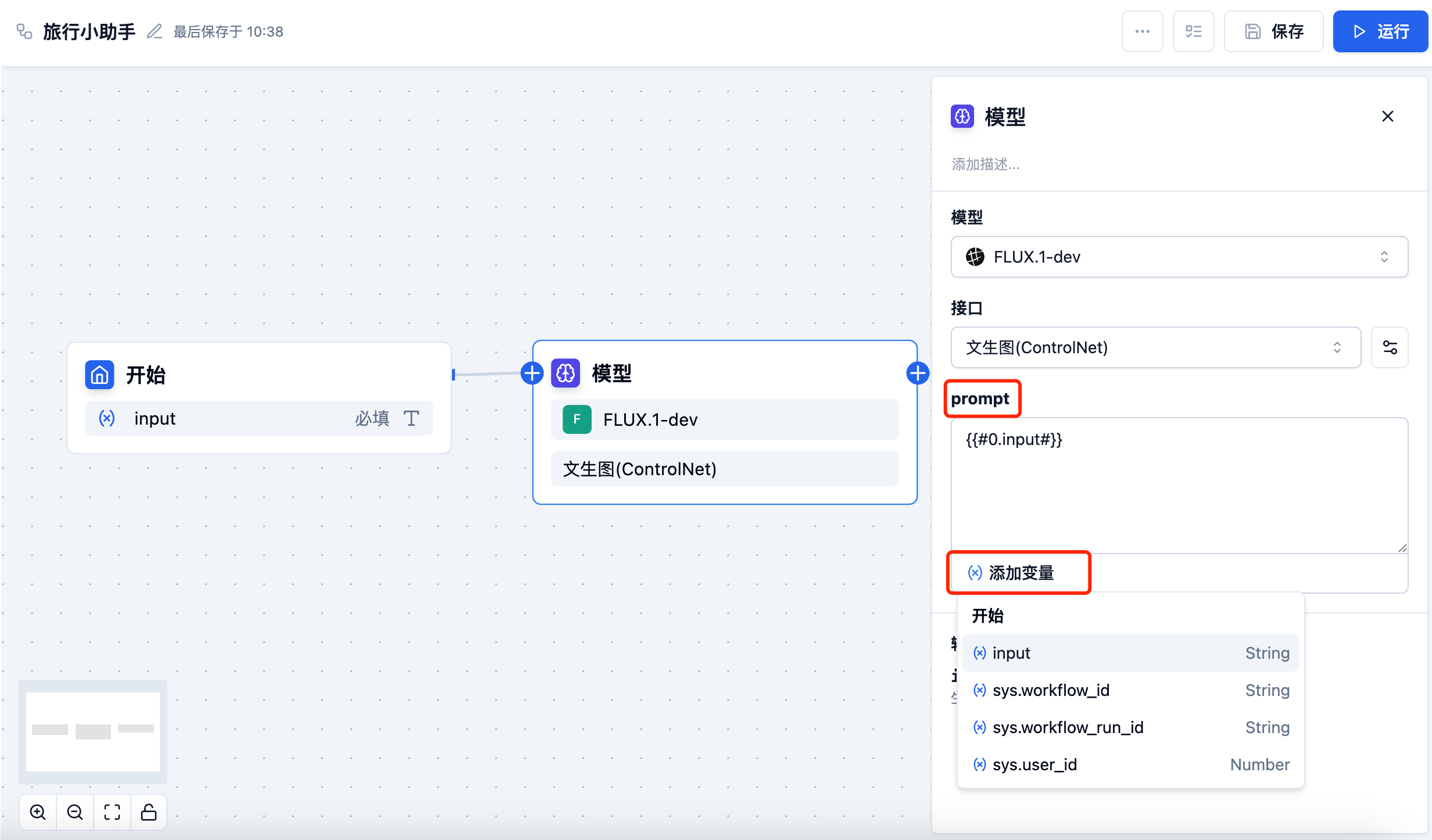
Add an End Node
Add an End node and click the "Save" button to save the current API pipeline.

Step-by-Step Practical Video Tutorial
Completion
Congratulations! You have successfully created your first API pipeline.
Next Steps
- Learn how to run - View API pipeline running results
- Learn more about node types - Explore detailed functions of Start, Model, Conditional Branch, and End nodes
- View application scenarios - Learn practical application cases of different models