3D Large Models
Overview
3D large models are designed to convert input images into 3D models, featuring high fidelity, rich details, and efficient generation. They can quickly transform images into realistic 3D objects, and are widely applied in game development, film and television production, virtual reality, and other fields.
The actual 3D effects are shown below:


Model List
Currently, the 3D large models available in the Model Plaza include:
| Model Name | Description |
|---|---|
| Hunyuan3D-2 Monochrome | Developed by Tencent's Hunyuan Team, Hunyuan3D-2 is a high-quality 3D generation model. It boasts high fidelity, rich details, and efficient generation capabilities, enabling rapid conversion of text or images into realistic 3D objects. |
| Hunyuan3D-2 Colored | Developed by Tencent's Hunyuan Team, Hunyuan3D-2 is a high-quality 3D generation model. It boasts high fidelity, rich details, and efficient generation capabilities, enabling rapid conversion of text or images into realistic 3D objects. |
| Hi3DGen | Hi3DGen is an AI tool that intelligently converts your uploaded regular images into images with a "three-dimensional effect" (normal maps). It is commonly used in creating 3D effects for game modeling, virtual reality, animation production, etc. |
| Step1X-3D | Co-developed and open-sourced by StepFun and LightIllusions, Step1X-3D is a high-fidelity 3D generation model specifically designed for high-quality, controllable 3D content creation.。 |
Online Experience
Taking the Hunyuan3D-2 model as an example, the model takes images as input and outputs corresponding 3D models. Users can utilize this model by uploading images.
The actual 3D effects are shown below:
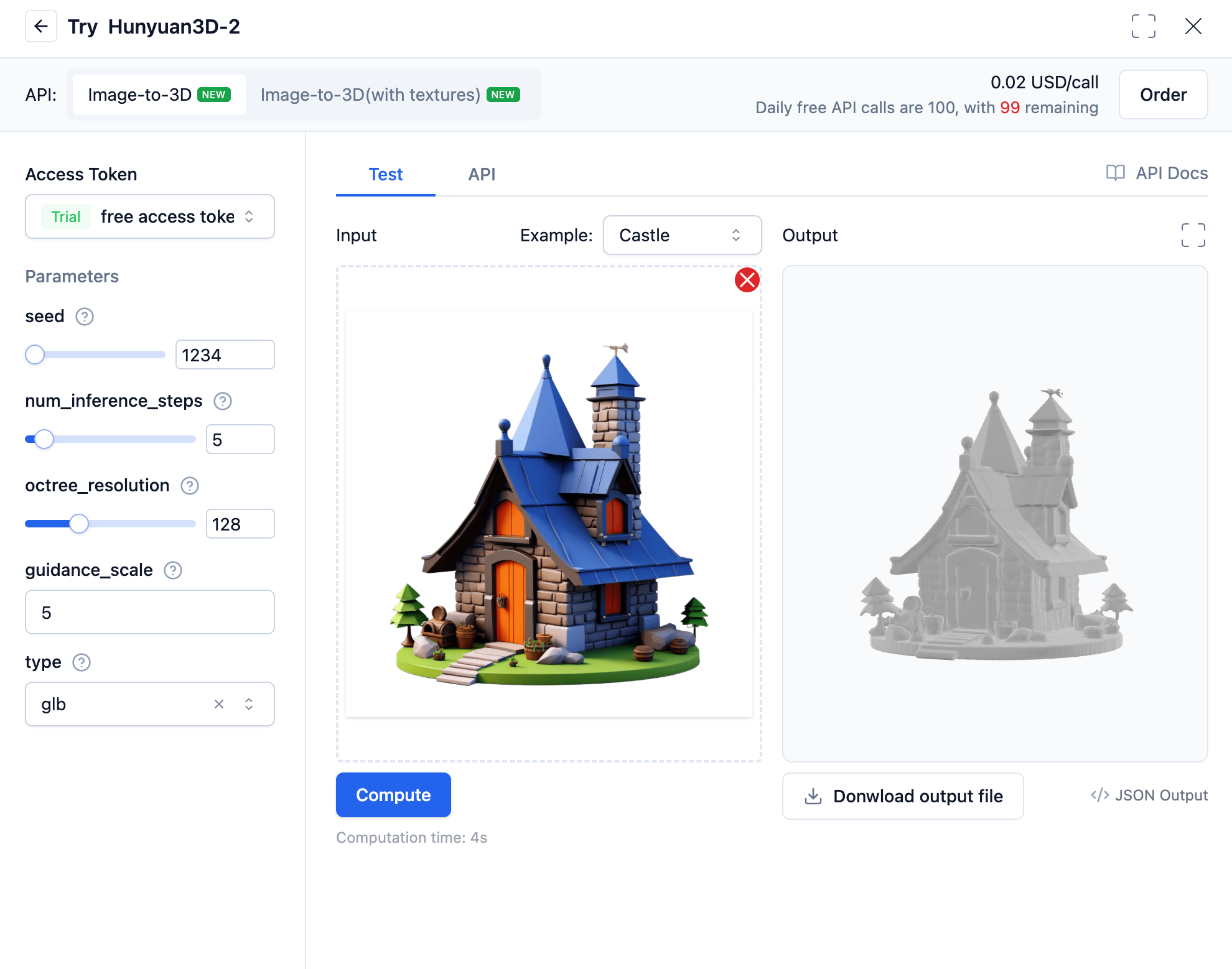
Asynchronous Invocation Sample Code
Since the model generation time may be long, the interface is invoked asynchronously. For more information about the asynchronous task API of Model Forge, please refer to here.
The following is an example of using Python to call the 3D generation model:
import requests
from requests_toolbelt import MultipartEncoder
import os
import time
import json
import webbrowser
import contextlib
import mimetypes
API_URL = "https://moark.ai/v1/async/image-to-3d"
API_TOKEN = "XXXXXXXXXXXXXXXXXXXXXXXXXXXXXXXXXXXXXXXX"
headers = {
"Authorization": f"Bearer {API_TOKEN}"
}
def query(payload):
fields = [
("type", payload["type"]),
("model", payload["model"]),
("texture", str(payload["texture"]).lower()),
("seed", str(payload["seed"])),
("num_inference_steps", str(payload["num_inference_steps"])),
("octree_resolution", str(payload["octree_resolution"])),
("guidance_scale", str(payload["guidance_scale"])),
]
with contextlib.ExitStack() as stack:
filepath = payload["image"]
name = os.path.basename(filepath)
if filepath.startswith(("http://", "https://")):
response = requests.get(filepath, timeout=10)
response.raise_for_status()
fields.append(("image", (name, response.content, response.headers.get("Content-Type", "application/octet-stream"))))
else:
mime_type, _ = mimetypes.guess_type(filepath)
fields.append(("image", (name, stack.enter_context(open(filepath, "rb")), mime_type or "application/octet-stream")))
encoder = MultipartEncoder(fields)
headers["Content-Type"] = encoder.content_type
response = requests.post(API_URL, headers=headers, data=encoder)
return response.json()
def poll_task(task_id):
status_url = f"https://moark.ai/v1/task/{task_id}"
timeout = 30 * 60
retry_interval = 10
attempts = 0
max_attempts = int(timeout / retry_interval)
while attempts < max_attempts:
attempts += 1
print(f"Checking task status [{attempts}]...", end="")
response = requests.get(status_url, headers=headers, timeout=10)
result = response.json()
if result.get("error"):
print('error')
raise ValueError(f"{result['error']}: {result.get('message', 'Unknown error')}")
status = result.get("status", "unknown")
print(status)
if status == "success":
if "output" in result and "file_url" in result["output"]:
file_url = result["output"]["file_url"]
duration = (result.get('completed_at', 0) - result.get('started_at', 0)) / 1000
print(f"🔗 Donwload link: {file_url}")
print(f"⏱️ Task duration: {duration:.2f} seconds")
# Open the result URL in the browser
webbrowser.open(file_url)
else:
print("⚠️ No output URL found")
elif status in ["failed", "cancelled"]:
print(f"❌ Task {status}")
else:
time.sleep(retry_interval)
continue
task_file = f"task_{task_id}.json"
with open(task_file, "w") as f:
json.dump(result, f, indent=4)
print(f"Task was saved to file {task_file}")
return result
print(f"⏰ Maximum attempts reached ({max_attempts})")
return {"status": "timeout", "message": "maximum wait time exceeded"}
if __name__ == "__main__":
print("Creating task...")
result = query({
"image": "path/to/image.jpg",
"type": "glb",
"model": "Hunyuan3D-2",
"texture": True,
"seed": 1234,
"num_inference_steps": 5,
"octree_resolution": 128,
"guidance_scale": 5
})
task_id = result.get("task_id")
if not task_id:
raise ValueError("Task ID not found in the response")
print(f"Task ID: {task_id}")
task = poll_task(task_id)
if task.get("status") == "success":
# Do something with the task result here
print("Task completed successfully!")
The 3D files generated by the model are in .glb format. You can use 3D viewing tools (such as glTF Viewer) to view the generated 3D models.
Application Scenarios
🎮 Game Development
- Character Modeling: Quickly convert concept art into 3D models of game characters
- Prop Creation: Create various weapons, equipment, and environmental props for games
- Scene Assets: Generate scene elements such as buildings, vegetation, and decorations
- Prototype Design: Rapidly produce model prototypes in the early stages of game development
🎬 Film and Television Production
- Digital Assets: Create digital props and scenes for movies and TV shows
- VFX Preview: Quickly generate preview models for visual effects planning
- Virtual Sets: Create virtual environments and background elements
- Animation Production: Provide character and object models for animation projects
🏠 Architectural Design
- Concept Visualization: Convert 2D design drawings into 3D models
- Interior Design: Rapidly generate 3D models of furniture and decorations
- Scheme Presentation: Show clients the 3D effects of design schemes
- Spatial Planning: Assist in spatial layout and design optimization
🛒 E-Commerce and Retail
- Product Display: Create 360° comprehensive display models for products
- Virtual Try-On: Allow users to preview 3D effects of products before purchase
- AR Shopping: Integrate with AR technology to realize virtual fitting and试用
- Marketing Materials: Produce eye-catching 3D advertising content
📚 Education and Training
- Teaching Models: Create teaching models for biology, chemistry, physics, etc.
- Historical Reconstruction: Reconstruct historical relics and ancient buildings
- Virtual Experiments: Create virtual laboratories and experimental equipment
- Interactive Learning: Develop 3D interactive teaching content
🏥 Healthcare
- Anatomical Models: Generate 3D models of human organs and tissues
- Surgical Planning: Provide 3D reference models for complex surgeries
- Rehabilitation Training: Develop 3D rehabilitation training applications
- Medical Devices: Design and display 3D models of medical equipment
🏭 Industrial Manufacturing
- Product Design: Quickly produce product prototypes and design schemes
- Quality Inspection: Create standard models for quality comparison
- Training and Education: Produce training models for equipment operation and maintenance
- Demonstration: Show clients the 3D effects of products
🌐 Virtual Reality/Augmented Reality
- VR Content: Create immersive 3D environments for VR applications
- AR Applications: Develop 3D materials required for AR applications
- Virtual Exhibition Halls: Build virtual exhibitions and display spaces
- Metaverse Applications: Provide 3D assets for metaverse platforms
🎨 Art Creation
- Digital Sculpture: Convert 2D artworks into 3D sculptures
- Installation Art: Design and preview the effects of art installations
- Cultural and Creative Products: Develop cultural and creative products with 3D effects
- Exhibition Planning: Create 3D display content for art exhibitions
📱 Mobile Applications
- Social Sharing: Allow users to share personalized 3D content
- Entertainment Apps: Develop 3D mini-games and interactive applications
- Life Tools: Create practical 3D measurement and design tools
- Personalized Customization: Provide personalized 3D product customization services
Through these diverse application scenarios, 3D large models are revolutionizing workflows across various industries, significantly lowering the barrier to 3D content creation and improving design and development efficiency.