Frequently Asked Questions
Welcome to the compilation of frequently asked questions about ModelArk. Below are solutions to common issues across various sections:
Common Token Issues
Access Token Issues
-
If you receive a "token invalid" prompt, please check if the "token" is correct or if it has been deleted and is no longer usable.
-
If you receive a "token has no available resources" prompt, please verify whether the "token" is authorized to access purchased resources, or check if the authorized resources have expired or been fully utilized.
Temporary Token Issues
-
If you see a "token invalid" message, please confirm that the "token" is correct, or check if the bound "access token" has been deleted or if the token itself has expired.
-
If you get a "token has no available resources" notification, please verify whether the bound "access token" is authorized to access purchased resources, or check if the authorized resources have expired or been fully used.
API Call Issues
| Status Code | Error Message (English) | Notes |
|---|---|---|
| 400 | Service not found | The request path is incorrect. Please re-copy the URL from the experience interface. |
| 400 | Today's free API access limit has been exceeded. Please purchase resources to continue using the API. | The access token for the current API call is a "free trial access token", which has a daily limit on the number of API calls. You have reached the maximum number of calls. You can purchase a resource package and configure a paid access token to continue using the API. |
| 400 | The access token cannot access any resources. Please purchase or authorize resources to use the access token. | Please verify if the "access token" is authorized to access purchased resource packages and if the resource package is applicable for calling this API. You can reconfigure it in the "Access Tokens" interface. |
| 400 | Resources are not purchased or authorized. Please purchase or authorize resources before using them. | Please check if you have purchased a resource package, if the resource package has been exhausted or expired, and if the access credential is authorized for the resource. You can reconfigure it in the "Access Tokens" interface or renew the "Resource Packages". |
Model Marketplace Issues
How much concurrency does the Serverless API support?
Currently, the Serverless API is backed by a unified computing resource pool with flexible scheduling. There is no limit on concurrency for the Serverless API. If you encounter concurrency issues, feel free to contact us to add resources.
Can I try before purchasing?
Before making a purchase, you can try all featured models for free in the AI Model Marketplace.
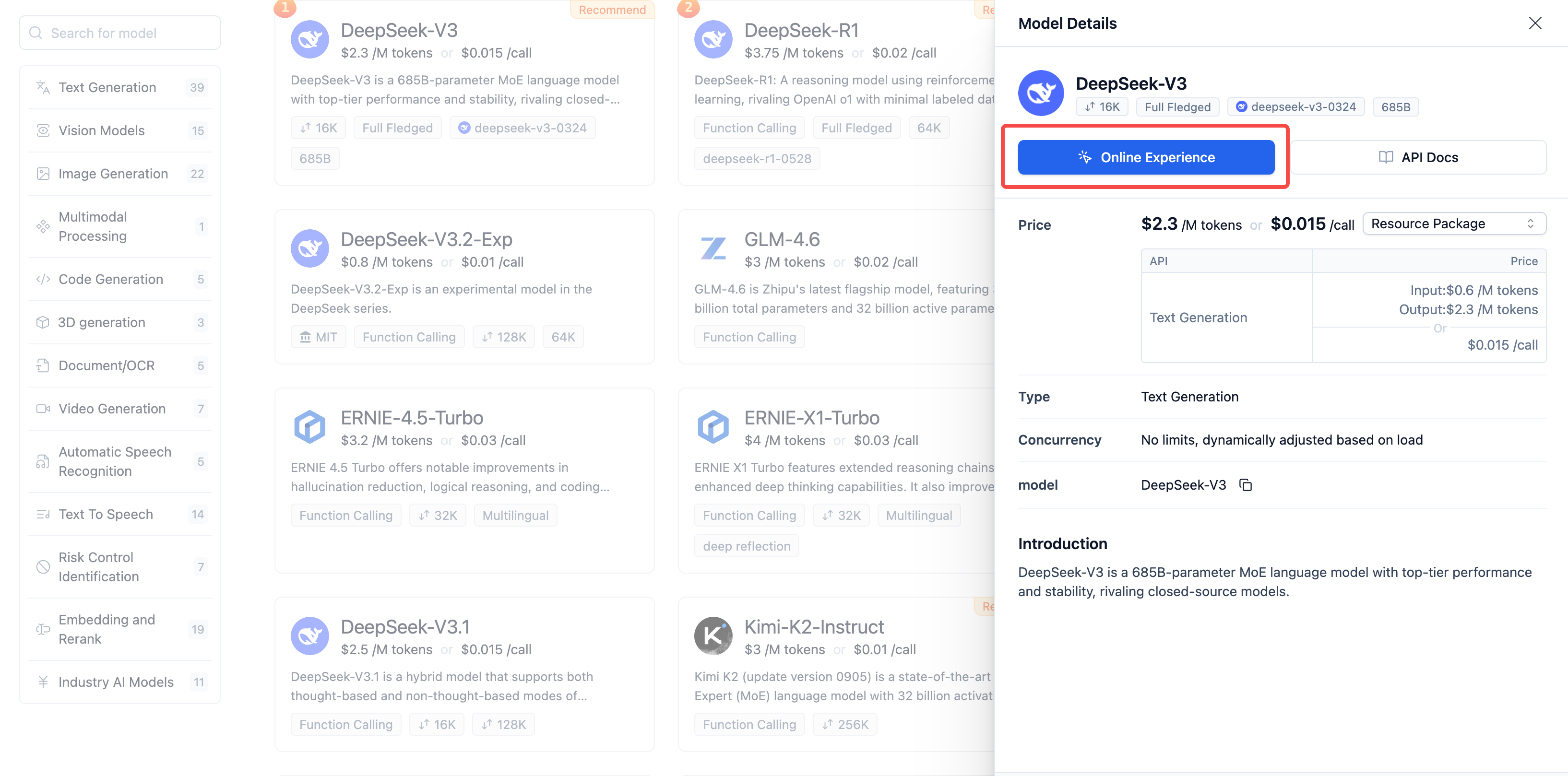
Select the "Free Trial Access Token" to enjoy the free experience. Each user is entitled to 100 free calls per day:
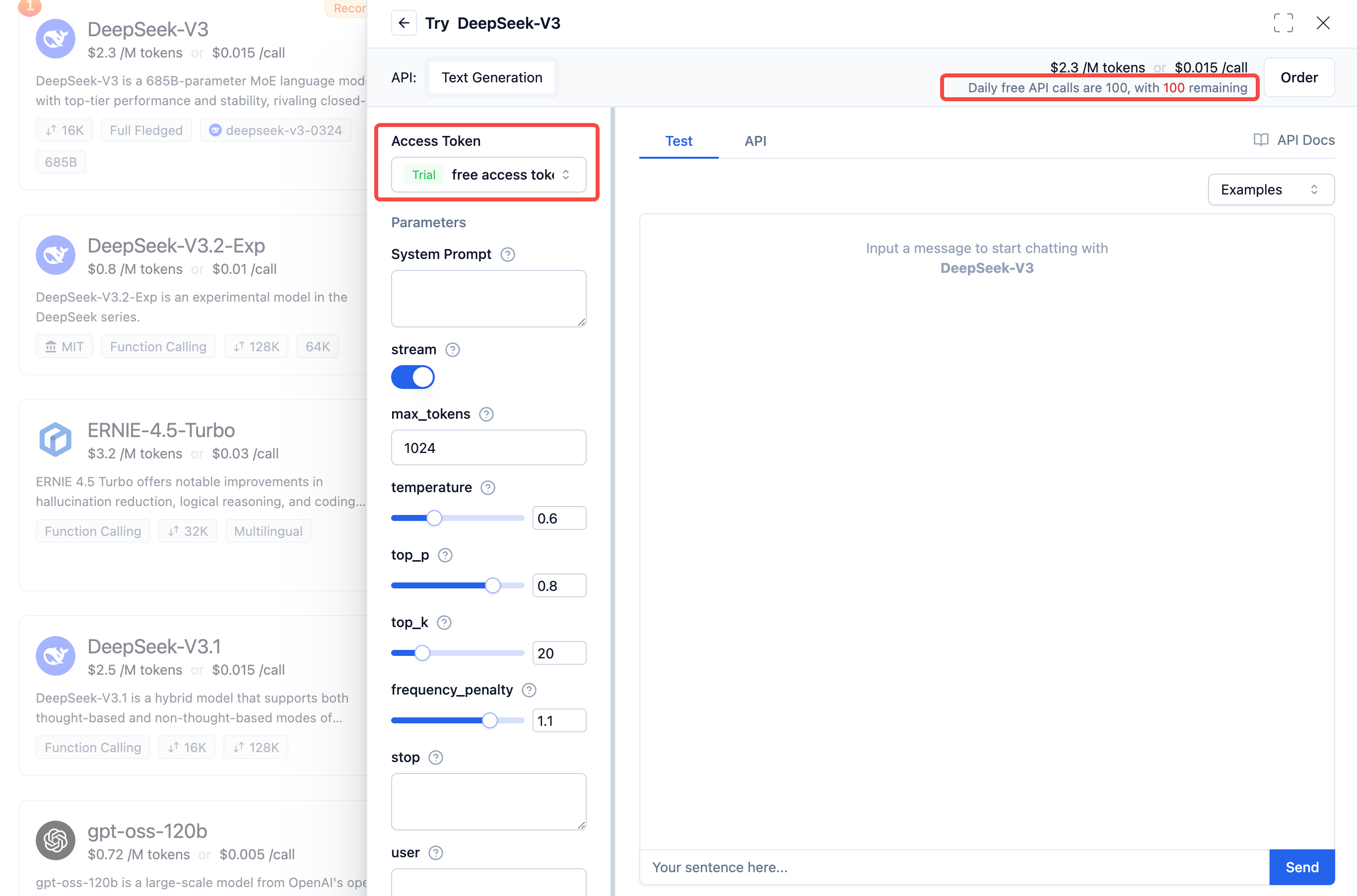
How to view and manage purchased resources?
After placing and paying for a Serverless API or application order, we will prepare the corresponding service for you. Once ready, you can view your purchased resources on the relevant resource page in the workbench.
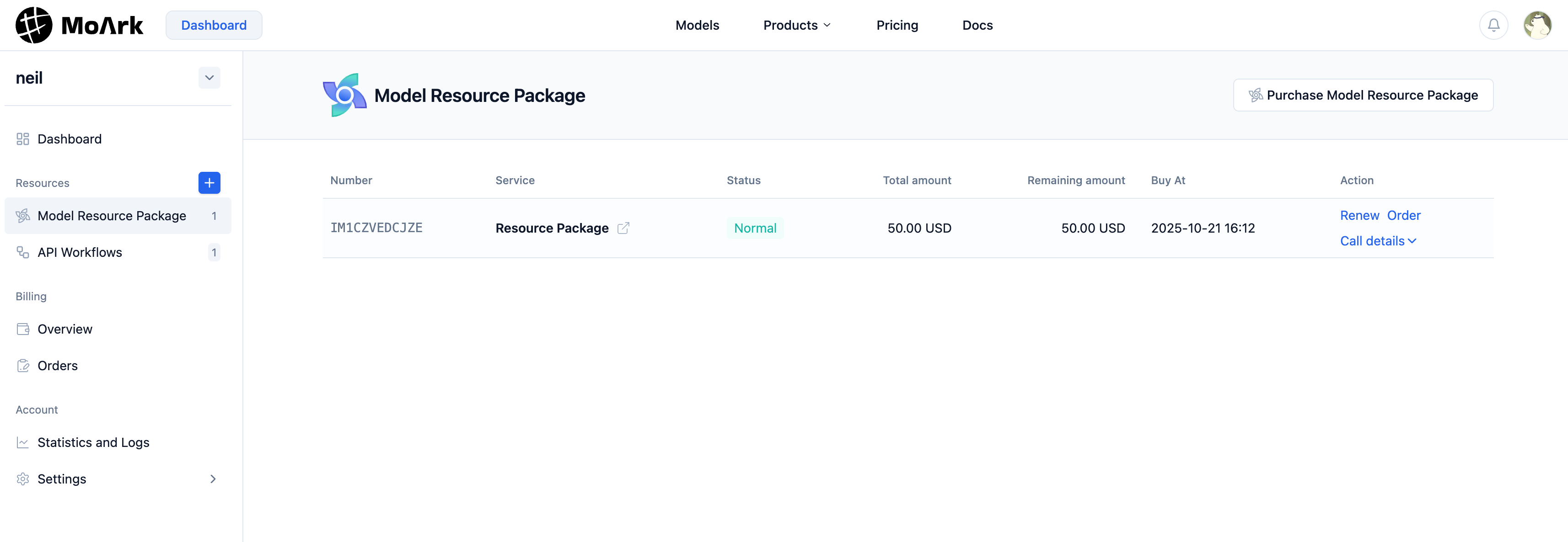
How to manage resources under an organization?
Switch to the organization workbench:
- Organization creators and administrators can manage created resources, orders, and expenses in the workbench.
- Organization members can view purchased model engines and Serverless APIs in the workbench, and manage models and datasets they have created.
How to view resource usage and consumption?
In the Workbench - Statistics and Logs section, you can view usage statistics and logs for all resources.
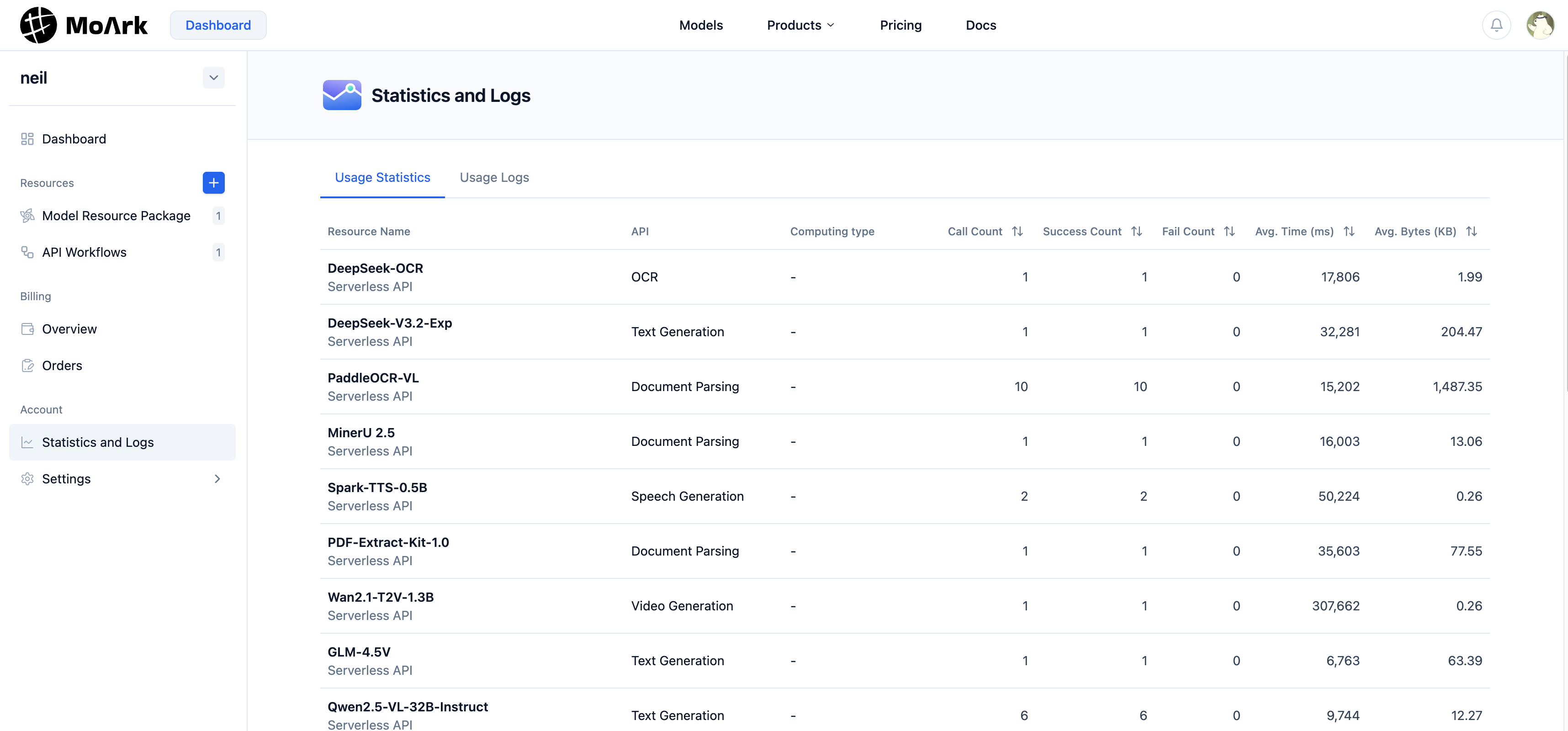
Can purchased resources be refunded?
- For model engines, if there is remaining usage time, deleting the resource will result in a refund. The amount will be calculated based on the unused duration and returned to your account balance.
- Used Serverless API resources are not eligible for refunds.
How to withdraw funds from the account balance?
Currently, we do not support online withdrawals. If you need to withdraw funds, please contact us.
Payment successful, but the payment page prompts "Order still unpaid"
If you have completed the payment but see the prompt "Order still unpaid" when clicking the I have completed payment button on the return payment page, please contact us by sending an email to gitee-ai@oschina.cn.
In the email, you need to provide the order number of the order and a screenshot of the payment from the corresponding payment software.
API Upgrade
The API has been fully upgraded. It is recommended to use the new OpenAI-compatible interface for better compatibility and long-term support.
🔗 New API Documentation: Documentation Link
🚀 Upgrade Highlights
- Compatible with OpenAI API, facilitating migration and integration.
If you still need to use the old interface, please refer to the above documentation, but it is recommended to migrate to the new interface as soon as possible for an optimal experience.